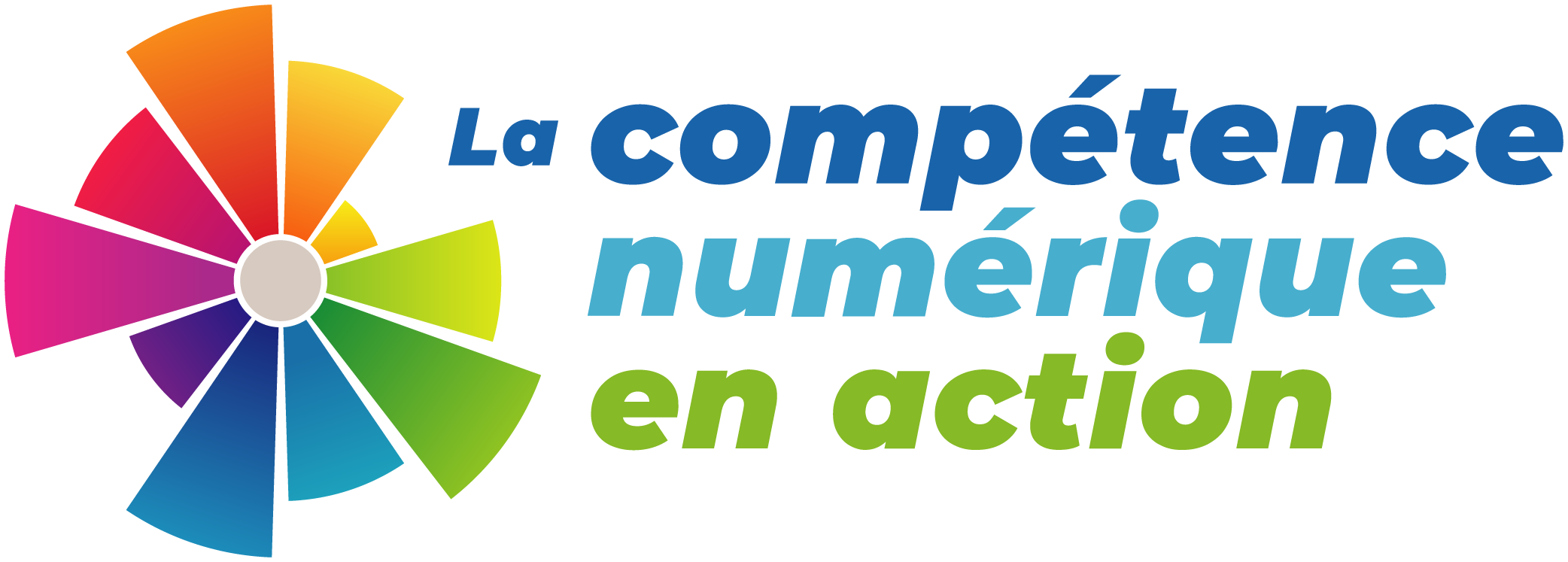Talking to Youth about Online Gambling
“Ideas, information and resources to start conversations about online gaming with young people.”
Online Gambling and Youth
“A look a the ways in which online gambling draws in youth and increases the risk that they will become problem gamblers.”
The Benefits of Good Posture
“Your posture is the foundation for every movement your body makes and can determine how well your body adapts to the stresses on it.”
Elementary: Postures for Healthy Screen Time and Screen Use
“Parenting in Pictures: Suggestions for healthy screen time posture.”
Healthy Posture for Teenage Screen Time: In Pictures
“Parenting in Pictures: Suggestions for healthy screen time posture.”
Posture at a Computer
Advice on good posture and healthy habits when using the computer.
Prejudice and Body Image
“Students take a good look at our society’s pressures to conform to standards of beauty and the media’s influence on body image.”
Representing Ourselves Online
“Students are introduced to the idea of avatars as a kind of ‘dressing up’ inside video games and consider the ways in which the technical, generic and aesthetic limitations on avatar creation and customization affect their choices and their ability to represent themselves online.”
When Is Your Brain Ready for Social Media?
“What percentage of 11 and 12 year olds have social media? Why is the age limit for Social Media 13? How does social media negatively affect youth? How does social media positively affect youth?”
Building Your Brand: Establishing a Positive Online Presence
” Techniques for taking control of your online image. This involves removing things that puts you in a negative light and drowning out less-than-desirable representations with material that makes a more positive impression.”
Assistive Technology for Students with Learning Disabilities: Information, Tools and Resources
What is Assistive Technology? “Any piece of technology that helps a student with or without a disability to increase or maintain his/her level of functioning.”
Perspectives on Social Media
Teens discuss their thoughts on social media and how it affects them.
Kids and Tech: The New Landscape
“Through active engagement and using media wisely, parents and educators can support healthy child development. “
Ami Quebec: Social Media and Internet Addiction
“Residents from McGill University’s Department of Psychiatry joined AMI-Quebec live on Facebook to discuss social media and internet addiction.
Emplois d’avenir
This site shows what job opportunities are in demand at the national level and in all regions of Quebec.
Career Planning and Management Quebec
Information about planning your career and taking training in Quebec.
LEARN: Entrepreneurship Program
A list of curated resources with links “to useful, vetted external resources on career development. “
Password Power
“Learn about the importance of safe passwords, what’s phishing and strategies for protecting yourself.”
How to Create a Strong Password
“Passwords are an essential part of life online – and if we’re not careful about keeping them secret, they can cause big problems. “
Easy Ways to Stay Safe on Public Wi-Fi
“The easy steps Canadians can take to protect themselves when using public Wi-Fi networks.”
Removing Pictures & Videos Online
“Steps you can take to get pictures off the Internet.”
What is Malware?
“Malware, also known as malicious software, is a term used to describe malicious programs installed on end-user systems and servers, commonly known as a computer virus. “
Cyber Security Consumer Tip Sheet: Protecting Yourself from Malware
Advice for protecting yourself from Malware.
Anonymous or Not?
“Students use Kahoot.it to demonstrate how to create a safe and respectful username when interacting online.”
Internet Traffic Light
“How do you stay safe when visiting a website or app?”
Internet Traffic Light
A video for young children. Check out the link to the accompanying Common Sense Media lesson plan in our teacher resource section.
Digital Trails
“What information is OK to have in your digital footprint?”
Follow the Digital Trail
A video for young children. Check out the link to the accompanying Common Sense Media lesson plan in our teacher resource section.
Smartie the Penguin
Various books and activities related to online privacy.
Safety in My Online Neighborhood
“How do you go places safely online?”
Safety in My Online Neighborhood
A video for young children. Check out the link to the accompanying Common Sense Media lesson plan in our teacher resource section.
Vinz and Lou on the Internet: A Cat and Mouse Game
“Who’s hiding behind the username? We never know. “
Zoe and Molly Online: Teacher Toolkit
Grade 4 Teacher’s Guide, which contains, “activities related to staying safe online”. Find a link to the accompanying student workbook by searching Zoe and Molly in the search bar.
Private and Personal Information
“What information about you is OK to share online?”
Private and Personal Information
A video for young children. Check out the link to the accompanying Common Sense Media lesson plan in our teacher resource section.
Harry Potter Fakebook- Profile Analysis
“Explore concepts related to social media use and safety.”
Understanding Your Online Footprints: How to Protect Your Personal Information on the Internet
Resources to explore digital footprints and privacy.
Zoe and Molly Online: Staying Safe
“Comics, games and activities created by the Canadian Centre for Child Protection to promote online safety.”
How Web Aware Are You?
A checklist/pledge for kids to develop internet awareness.