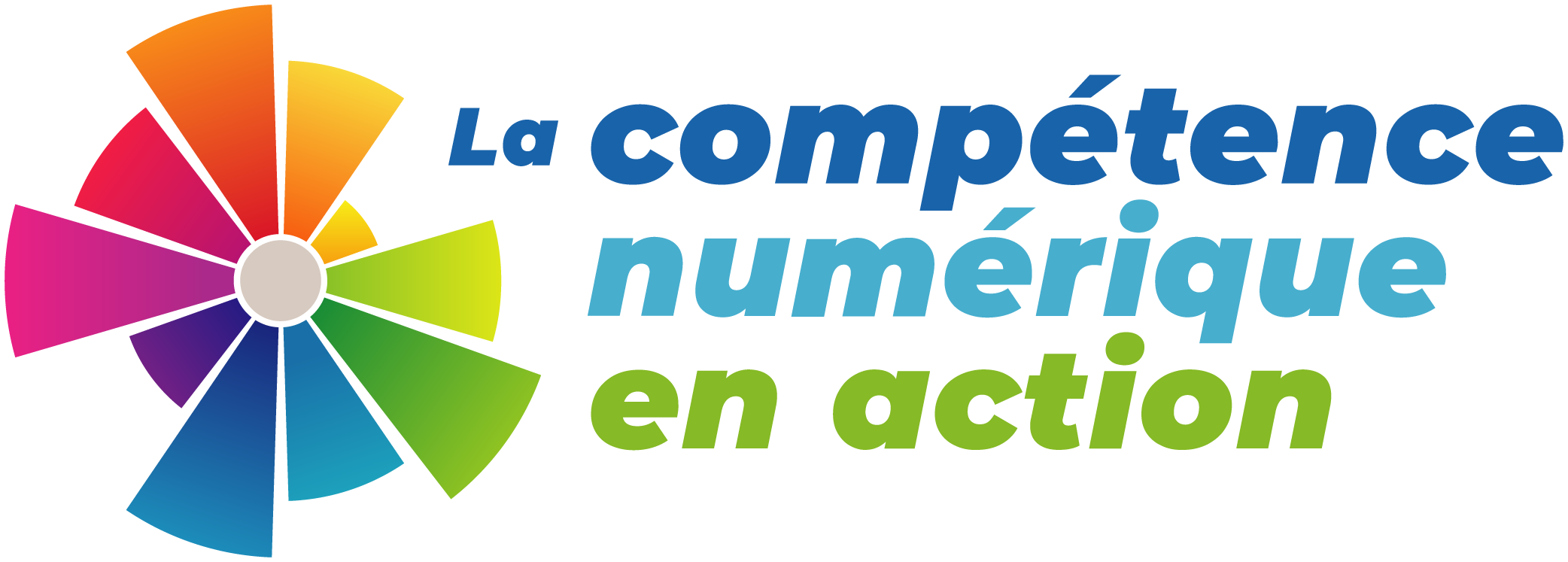Robots
Below are some examples of educational robots that you may want to explore with your students. We have broken them into three categories: on-screen coding robots, screen-free robots, and robots that do both!
Store your tools with our 1-page overviews for ongoing reference and easy sharing! ->
Screen-Free

The Bee-Bot is a simple, programmable robot that is geared toward children at the elementary level. It can be programmed to receive a simple algorithm, allowing it to move forwards, backwards, left, and right on a grid. It is rechargeable, robust, and rewarding to play with.

Botley 2.0 is a screen-free way for young learners to code. It can remember up to 150 steps in 6 different directions. It has built-in light sensors, and its eyes can light up different colors! You can even program it to do 45-degree turns!
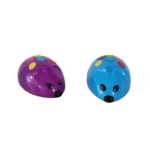
Colby, Code and Go Mouse, is a simple, programmable robot that is designed for young learners. It’s an engaging tool that helps children develop basic programming and sequencing skills. It can be programmed to receive a simple algorithm, allowing it to move forwards, backwards, left, and right on the provided grid tiles or the floor. Students can navigate the mice through a variety of mazes and get the magnetic cheese!

Great for ages three and up, Cubetto is a screen-free robot that you can code by placing blocks on a control board. You can purchase or make fun maps and stories to use with Cubetto!
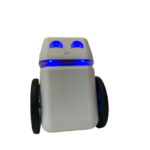
Kubo is a screen-free way to introduce coding concepts. Students use TagTiles to program Kubo to move around a grid or ‘map’. Students can place the tiles directly on the grid to teach Kubo how to navigate between points or students can work “off the grid” using the record and play tiles.

This screen-free robot is great for Kindergarten to elementary Cycle 2. Students place tile blocks on a control board. A command tower’ reads’ these blocks and sends commands to the MatataBot robot. It comes with maps to navigate.

Sphero Indi is a robotic car with colour sensors. It can be programmed using coloured tiles or paired with the Sphero Edu Jr app. Elementary students enjoy racing and navigating mazes with Indi, all while learning valuable debugging and problem-solving skills!

Tale-Bot Pro is a versatile screen-free robot suitable for Kindergarten and early elementary students. Using the command buttons on top of the robot, you can program it to move, sing, and play sounds. It can even record short audio clips. It has removable ‘arms’ with attachments that can hold drawing utensils, Lego blocks, and more!
On Screen

Bring coding and robotics into your art class with the Artie 3000. This bot works with a tablet or computer and does not need access to WIFI. Depending on their familiarity with coding, students can use various programming languages (Blockly, Snap!, Python, and JavaScript) to create coded designs and then have the bot draw their creations out on paper.

The Blue-Bot is similar to the Bee-Bot. It is the same size and has the same command buttons; however, its clear design allows students to see the inner hardware. Unlike the Bee-Bot, the Blue-bot has Bluetooth capabilities which allow it to be paired with the Blue-Bot app. The app. allows users to program 45-degree turns and use loops and repeats when coding. The Blue-Bot coding app. can be used with or without a robot.

Dash & Dot are a pair of programmable robots designed to help kids turn their code into a tangible learning experience. Watch as Dash & Dot navigate the world based on the instructions you have given it!

This super fun programmable robot can be controlled via Bluetooth using a companion mobile app. It can hold a drawing device, which makes it great for creating art. Its underside or belly is magnetic, so you can even use it on a whiteboard!

LEGO has always been about creative, constructive play so it is no surprise that they are bringing programming into the mix. With many different build options and a unique program to control your robots, LEGO wants you to bring your robot to life.
Their program works on PCs and Macs and even tablets!

The LEGO WeDo 2.0 is another programmable LEGO kit that distinguishes itself by its accessibility. With just a few motors, pulleys, and LEGO blocks, you can move a car or create a windmill or a catapult. A bluetooth option exists so you can control components directly but this kit is just as fun and educational when used by itself.

mBots are robots that you get to build and program yourself! Kits include a set of parts, like sensors, cables, wheels, and a body, that you assemble into a vehicle. Then, you can use the MakeBlock programming language to give your vehicle instructions. The latest version of MakeBlock on tablets allows you to control your mBot via bluetooth!

This fun robot requires a BBC micro:bit microcontroller. You can program your BBC micro:bit with different programming languages like MakeCode and make it move! This bot will need some assembly when unboxed! Several accessories can be purchased and added at additional cost, like a Sonar:bit (to avoid obstacles), Tracking Module (to follow lines like a road!) and LED Light bar (maybe some automatic or rainbow headlights!).

Build and program race cars with the Curious Cars app! These easy-to-use blocks are great for elementary cycles 2 and 3. They are compatible with most building bricks, like Lego!

Like the Ring:bit, the Smart Cutebot requires a BBC micro:bit microcontroller. Unlike the Ring:bit, it comes almost fully assembled. It has a sonar, tracking module and LED light bar. It also has additional light-seeking capabilities and a wireless remote control.

Spheros, sphero minis, and ollies are all programmable robots whose main purpose in life is to drive. The spherical robots are able to turn on a dime, making them useful for navigating mazes and demonstrating angles. Ollies, are larger, faster, and exciting to drive. All these robots (and their newer versions) are supported by the Sphero Edu app.

Sphero Bolt is a super versatile robot ball that works with the Sphero Edu app. Some of its features include LED lights, a built-in compass, light sensors, and the ability to ‘communicate’ with other Sphero Bolts! It is a good option for elementary cycle 2+!
Screen & Screen-Free Coding Options

Cubelets by Modular Robotics are magnetic robotic cubes that can be connected to build a variety of robots. Each block has a distinct function. Those who are new to coding and robotics can use the blocks without a screen. More advanced coders can use the bluetooth block or hat in combination with the Cubelets Console to gather data or change the function of the existing blocks.
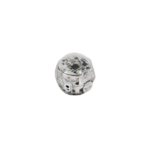
Ozobots are small robots that are able to interpret colour sequences as commands. Instead of using text to tell the robot to turn left or spin or accelerate, you use a pattern of colours that the Ozobot can read. This leads to lots of exploration, drawing, and design as students draw maps filled in with coloured “blocks” of code.