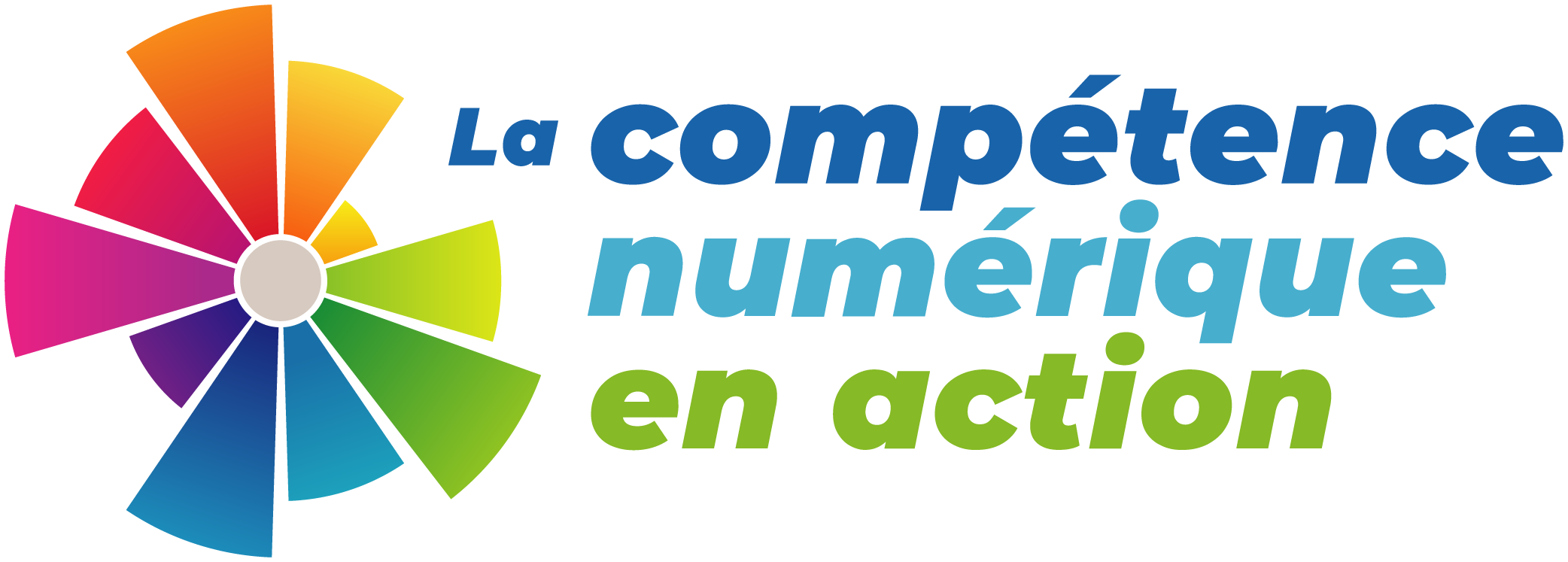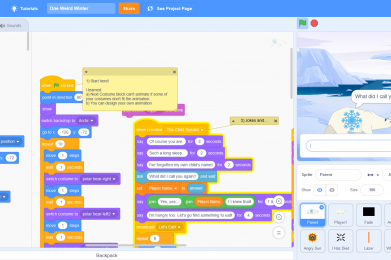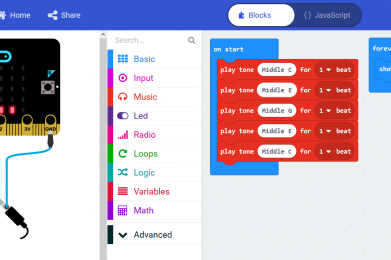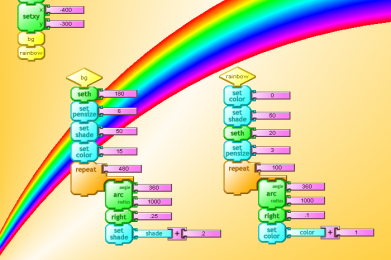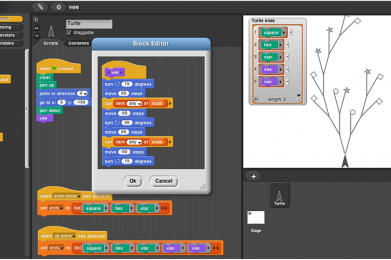Coding Programs and Software
There are several different programming languages (e.g. HTML, C++, Java, Python) and the choice of a language depends on your intention. Many platforms have a user-friendly form of visual/block programming (e.g. Scratch Junior, Scratch, Blockly) which allows individuals to drag and drop blocks of code.
Scratch Junior
With ScratchJr, young children can program their own interactive stories and games. In the process, they learn to solve problems, design projects, and express themselves creatively on the computer. This program works with tablets and Chromebooks. It is provided free of charge.
Scratch 3.0
This is the latest version of Scratch. It is free. It works on a tablet or Chromebook. You can connect Scratch to Micro:Bits, EV3, WeDo 2.0, Google Translate, Makey Makey, and more!
You can create with Scratch or explore projects that other users created. We encourage you to try remixing other people’s projects! Copy someone else’s project and change it to make it your own (with credit, of course).
MakeCode
Makecode is a block programming website designed to work with the Micro:bit. This platform makes it easy to connect your device, to write interesting code using the Micro:bit’s sensors, and to share your work with your colleagues. It features a visualizer that shows you what your code will do after it has been uploaded to your Micro:Bit, and it has tutorials to help you get started.
Blockly
Blockly was built by Google for developers and is a block programming language that is compatible with a variety of devices such as Ozobots, Micro:bits, Dash & Dot, MBot, and many others. It is versatile, open source, and is great for translating block code into real programming languages like Python and JavaScript!