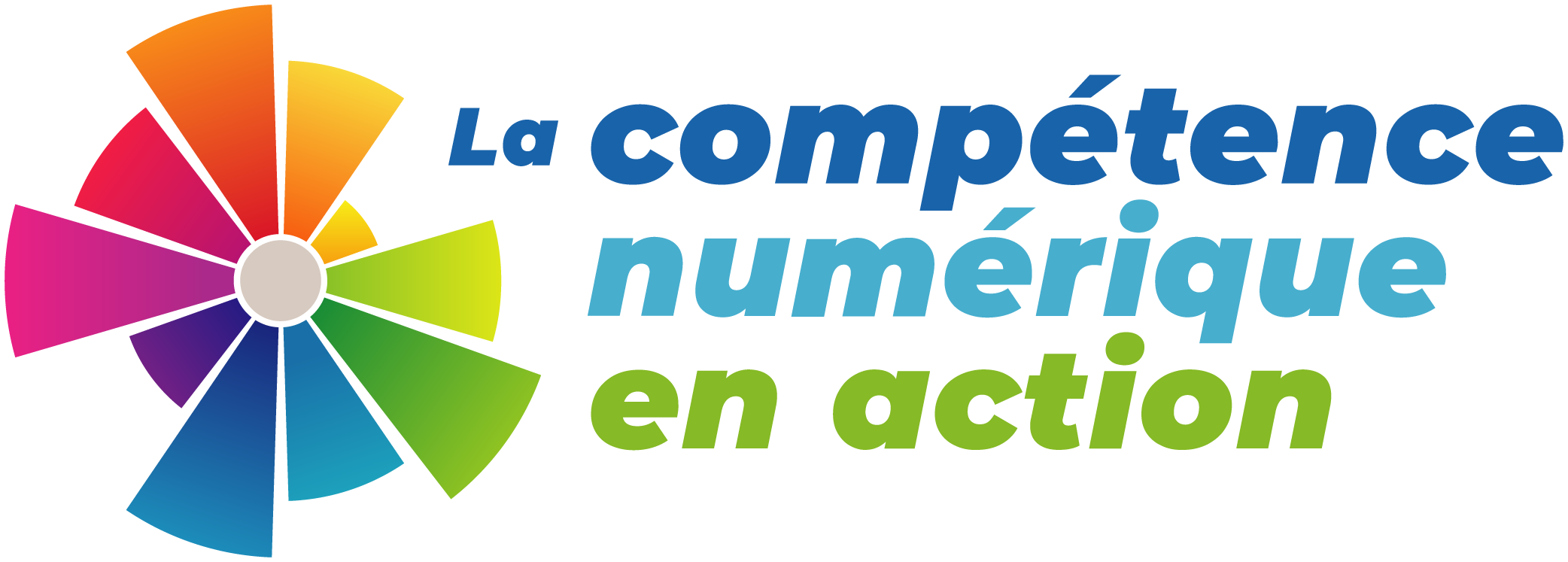Unboxing the Building:bit Superkit by Yahboom
This unboxing video was hosted by LEARN – RÉCIT provincial service for the anglophone community. Get started with the Building:bit Superkit by Yahboom, a fun extension kit for your Micro:bit! Access the Yahboom Superkit guide here: http://www.yahboom.net/study/buliding… For more information on Micro:bits check out our resources, visit our DCA website here: https://dca.learnquebec.ca/resources/… You may also want to check out our comprehensive Micro:bit course for teachers and students: bit.ly/MBunits Visit our website for educators: https://educators.learnquebec.ca
Connecting a Micro:Bit to a Model or Diorama
This video provides an overview of how to connect a Micro:Bit to a model or diorama. An interactive model or diorama project can be used across subjects, including Social Sciences!
This video is based on “Connecter un micro:bit à une maquette” which was originally created by l’équipe du RÉCIT univers social (info@recitus.qc.ca). https://www.youtube.com/watch?v=07AlR3WK5Vs
It was adapted by the RÉCIT Provincial Service for the Anglophone Community (LEARN) in Jan. 2024.
Micro:bit Hour of Code 2023 Resources
Checkout many Micro:bit projects that can be used during hour of code or any other time really… Highly engaging projects, data gathering, AI projects and more. Can be used with Micro:bit V1 and V2 🤖 Thanks to @CoraEdTech
micro:bit Challenge: Addressing the UN Global Goals
In this lesson inspired by the micro:bits Global Challenge “Creativity to Change the World”, learners will create a prototype addressing one of the UN’s Global Goals. As an extension activity, code their own prototype using micro:bit lessons.
Professional Development Courses: Micro:bit Educational Foundation
Free courses developed by the Micro:bit Educational Foundation examine ways a Micro: bit can be used for classroom projects. The courses are interdisciplinary and range from around 30 minutes to an hour in length. They have short videos to accompany each of the different courses.
Building:bit superkit for Microbit
Here is a link to the instruction manual to accompany the Building:bit superkit for Microbit by Yahboom! Go further with micro:bit using these fun extension kit that allows you to build many different projects like moving cars, automatic doors, and fans!
Micro:bit 101: Getting Started with Microcontrollers
New to Micro: bit? Check out this comprehensive course for teachers and students alike. It contains capsules, how-to instructions, extension activities, and more!
This site was created by the Provincial RÊCIT Service for the Anglophone Community.
Micro:bit resources (organized in Pinterest)
This Pinterest board has over one hundred resources, useful for getting started and going further with Micro:bits in your classroom.
Micro:bit: Activities
Check out this list of for some Micro:bit inspiration!
Data Logging with the Micro:bit
A blog post about using the Micro:bit to record data from the Total Solar Eclipse that took place in Montreal on April 8, 2024.
Micro:Bit 1-Pager
A double-sided document to get started with Micro:Bit. This document includes an overview and key features, ideas to integrate the microcontroller into different subject curriculum and additional resources.
Code Along : Micro:bit 101
Join the RECIT Anglophone Community for a Taste of Technology, Code Along! During this webinar, we will introduce you to the micro:bit and walk you through 3 short coding activities that can easily be integrated into your classroom.
Resources and link to the presentation slides are available in the video description.
Mr. Morrison Lessons and Resources
Check out this elementary and digital learning educator’s website! It’s got easy to use guides and lesson plans for ScratchJR, Scratch, Micro:bit, GarageBand, Podcasts and more!
Open Creative Spaces: Outdoor Education
A collection of resources for getting started with outdoor education with an integration of technology. Some activity ideas include Geocaching, rockets, shadow art, micro:bit and more.
Raspberrypi: Code Club
Step-by-step instructions for projects including Scratch, HTML and CSS, Python, Sense Hat add-on, Sonic PI, Micro:bit, Blender, and more.
Try Blockly
“Blockly was built by Google for developers and is a block programming language that is compatible with a variety of devices such as Ozobots, Micro:bits, Dash & Dot, MBot, and many others. It is versatile, open source, and is great for translating block code into real programming languages like Python and JavaScript!”
Inksmith
Courses on numerous subjects related to technology including the K8 robots, 3D printing and Micro-bits. Some courses are free, others are available at cost.