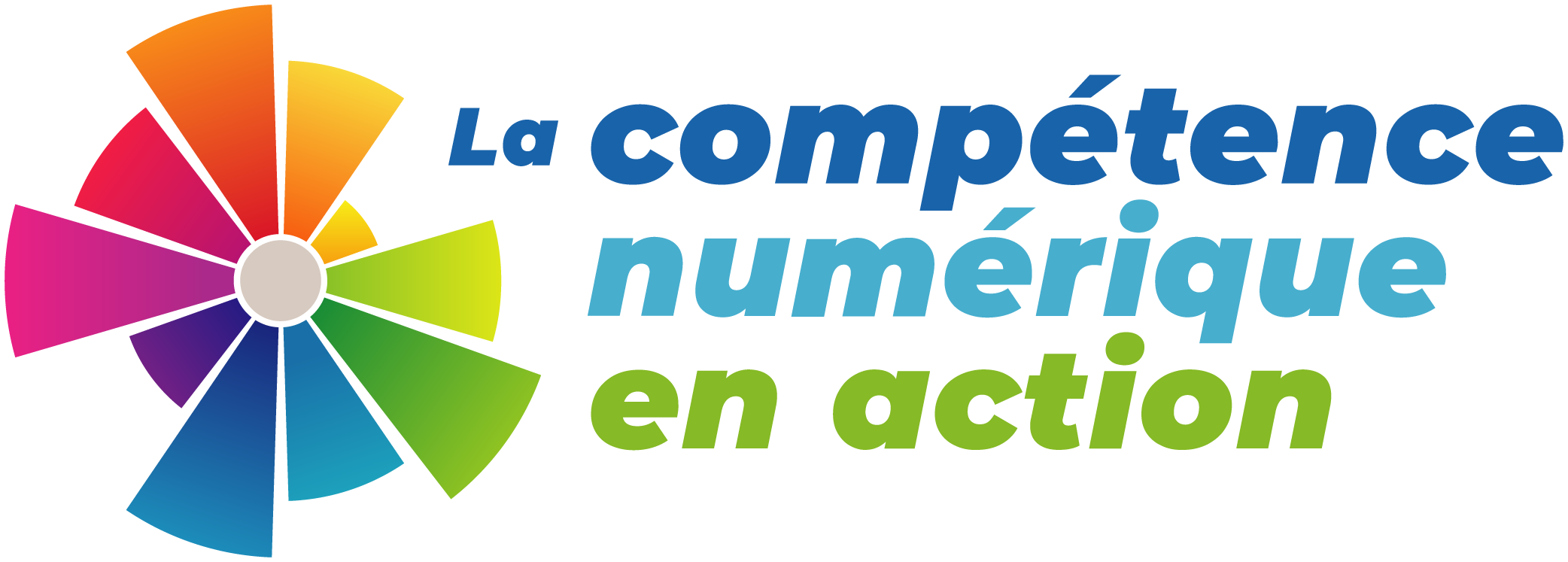Code Along! Scratch & Scratch Jr.
Recording of the Code Along webinar hosted by the RECIT Provincial Service for the Anglophone Community on January 9, 2024! This recording is just under 1 hour, where we introduced educators to both Scratch & Scratch Jr. coding platforms in a slow, collaborative fashion. The intention of this webinar and recording is to inspire educators in integrating Edtech into their classrooms.
Code Along! Scratch & Scratch Jr. Presentation
Accompanying presentation slides of the Code Along webinar hosted by the RECIT Provincial Service for the Anglophone Community! This recording is just under 1 hour, where we introduced educators to Scratch & Scratch Jr. coding platforms in a slow, collaborative fashion. The intention of this webinar and recording is to inspire educators in integrating Edtech into their classrooms.
“THE” Scratch Resource List
This list of Scratch and Scratch Jr. resources is the most extensive and all encompassing you’ll find anyway! Projects, studios, teacher accounts, strategies… you name it, it is on this list…
Code Along : Makey Makey 101
This video tutorial was hosted by LEARN – RÉCIT Provincial Service for the Anglophone Community. Join us for a Taste of Technology, Code Along! During this webinar, we will introduce you to the Makey Makey microcontroller and walk you through coding activities using Scratch that can easily be integrated into your classroom.
Resources and link to the presentation slides are available in the video description.
Makey Makey Code Along Presentation
This video tutorial was hosted by LEARN – RÉCIT Provincial Service for the Anglophone Community. Join us for a Taste of Technology, Code Along! During this webinar, we will introduce you to the Makey Makey microcontroller and walk you through coding activities using Scratch that can easily be integrated into your classroom.
Makey Makey Resource Hyperdoc
This helpful one-pager contains resources to get you and your students started with Makey Makey. It also contains examples of activities that can be done across the curriculum with various grade levels to activate Digital Competency alongside curricular outcomes.
The RÉCIT Provincial Services for the Anglophone Community created this resource.
Machine Learning: Scratch Projects
Check out these step-by-step activity guides for Scratch. They are designed to support independent learning.
Primary school computing & literacy w/ storytelling — Bobby Whyte | Computing education research
A video by the Raspberry Pi Foundation. Dr Bobby Whyte discusses the benefits and shares examples of storytelling in elementary using programming software (Scratch).
Musical Instruments with Makey Makey: Jason Webb
Musical instruments with the MaKey MaKey (1-4 hours) – easy/intermediate. Can be done with Scratch coding software.
Eric Rosenbaum: Designing for Creative Play
Makey Makey: An Invention Kit for Everyone
Project ideas
Physical Computing With Scratch
Physical Computing with Scratch project (Beginner, 1 to 2 hours)
Raspberrypi: Code Club
Step-by-step instructions for projects including Scratch, HTML and CSS, Python, Sense Hat add-on, Sonic PI, Micro:bit, Blender, and more.
WeDo Project Ideas: Scratch
WeDo and Scratch projects (1-2 hours) – easy
Wakelet: Scratch
Check out this Wakelet, which was created by the LEARN RÉCIT team. It contains many helpful links in one spot, so its easy for you to use and navigate.
Makey Makey and Scratch – Quebec around 1980
Here is a teacher’s guide and student booklet on creating an interactive model or sketch for Quebec around 1980.
Note: Teachers may have to request access to view this document!
Need more help setting up Makey Makey with Scratch? Here is a how-to guide to help.
Makey Makey & Scratch: Lower Canada around 1820
We have translated and adapted the work of our RÉCITUS partners. Here is a teacher’s guide and student booklet to guide students through the research and creation process. Note: Teachers may have to request access to view this document!
New to programming? We have also translated an accompanying guide on how to use Scratch and Makey Makey in elementary social sciences classes.
Makey Makey and Scratch: New France 1645 and 1745
We have translated and adapted the work of our RÉCITUS partners to offer you a student booklet on how to create an interactive model of New France. We have also created a teacher’s guide and translated an accompanying guide on how to use Scratch and Makey Makey in elementary social sciences classes. The possibilities are endless! Note: Teachers may have to request access to view this document!