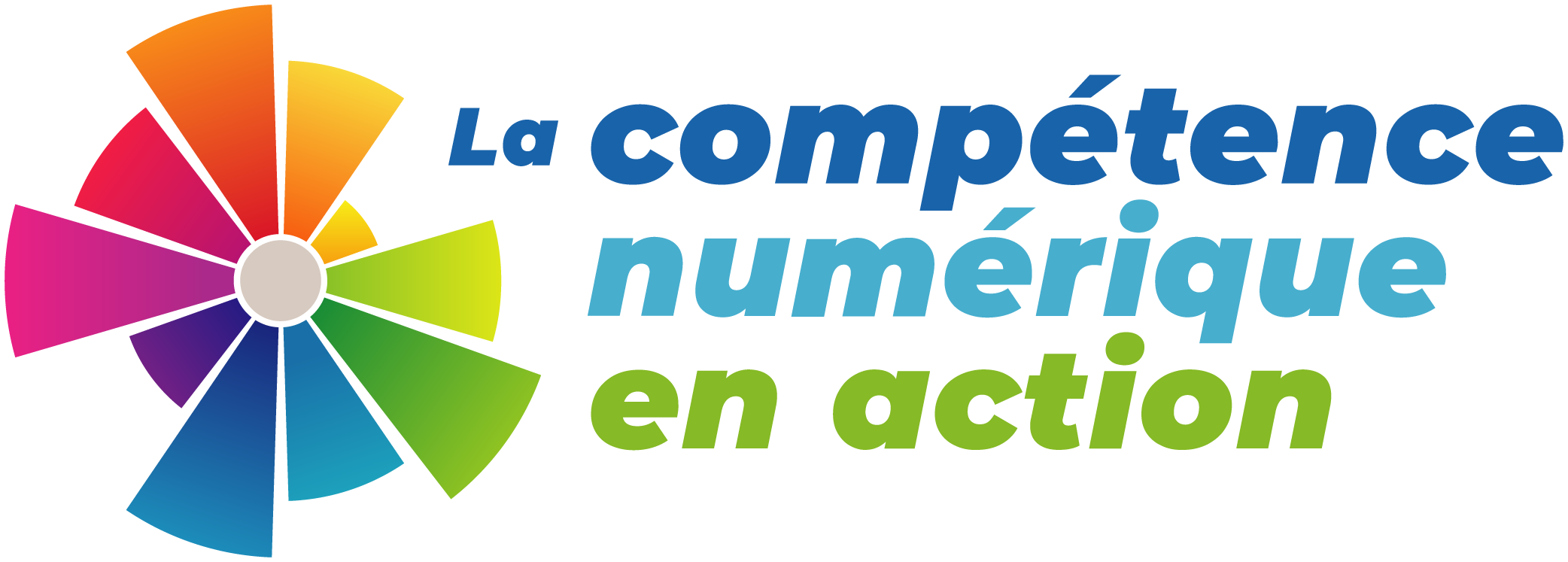Escape Fake
A game to learn more about disinformation.
Visit resource >>
LEARN PADLET: Photo Editing Software
A collection of photo editing software that might interest students and teachers. The software ranges in terms of the learning curve needed to navigate.
LEARN: Unboxing Sphero indi
I love this little car robot! Great for our youngest learners’ first kick at programming. Use color rubber tiles to tell indi where to go and what to do. Comes with stickers to personalize indi, as well as a bunch of rubber-coloured floor tiles, and a pile of challenge cards ready for your students. Let times.
Media Use Guidelines: Preschoolers: By Kids Health
Recommendations on how much and what forms of media pre-school age children can be exposed too.
Top Tips for Adopting Safe & Healthy Online Habits: National Online Safety
A PDF accessed March 23, 2023 on about online safety (Infographic)
What every parent should know: Secret Codes, Social Media and Sexting Acronyms: KSLA NEWS
A site with acynoms used in sexting and on social media.
What Parents Need to Know about AI: National Online Safety
A PDF accessed March 23, 2023 on AI for parents and caregivers.
What Parents Need to Know about Google Chromebooks: National Online Safety
A PDF accessed March 23, 2023 on Google Chromebooks for parents and caregivers.
What Parents Need to Know about Facebook Messanger: National Online Safety
A PDF accessed March 23, 2023 on Facebook Messanger for parents and caregivers.
What Parents Need to Know about NGL: National Online Safety
A PDF accessed March 23, 2023 on NGL for parents and caregivers.
What Parents Need to Know about Roblox: National Online Safety
A PDF accessed March 23, 2023 on Roblox for parents and caregivers.
What Parents Need to Know about SnapChat: National Online Safety
A PDF accessed March 23, 2023 on Ipads for parents and caregivers.
What Parents Need to Know about Twitter: National Online Safety
A PDF accessed March 23, 2023 on Twitter for parents and caregivers.
What Parents Need to Know about Whatsapp: National Online Safety
A PDF accessed March 23, 2023 on Whatsapp for parents and caregivers.
What Parents Need to Know about World of Warcraft: National Online Safety
A PDF accessed March 23, 2023 on World of Warcraft for parents and caregivers.
What Parents Need to Know about Youtube: National Online Safety – copy
A PDF accessed March 23, 2023 on Youtube for parents and caregivers.
What Parents Need to Know about Ipads: National Online Safety
A PDF accessed March 23, 2023 on Ipads for parents and caregivers.
What Parents Need to Know about Instagram: National Online Safety
A PDF accessed March 23, 2023 on Instagram for parents and caregivers.
Youtube Kids
A search engine and application with built-in safe-search features for children.
Paper Circuits Padlet curated by LEARN/ RÉCIT
A collection of paper circuit projects curated by the LEARN RÉCIT team for various levels.
Video Production Padlet curated by LEARN/ RÉCIT
A collection of activities, tools, apps and how-tos for various video production forms (claymation, animation, green screen, etc).
Low-Tech STEAM Padlet curated by LEARN/RÉCIT
A collection of low-tech STEAM activities for different ages.
E-Textiles STEAM Padlet curated by LEARN/RÉCIT
A collection of activities and guides to get you stared and inspired with E-Textiles, curated by the LEARN RÉCIT team.
Musical Instruments with Makey Makey: Jason Webb
Musical instruments with the MaKey MaKey (1-4 hours) – easy/intermediate. Can be done with Scratch coding software.
Makey Makey: Sample Lesson Plans PDF
A collection of 7 lesson plans from Makey Makey. (1-2 hours) – easy
MaKey MaKey – An Invention Kit for Everyone : Jay Silver
A video about Makey-Makey with different project ideas.
Eric Rosenbaum: Designing for Creative Play
Makey Makey: An Invention Kit for Everyone
Project ideas
Sylvia’s Super-Awesome Maker Show
DIY maker episodes by a young girl named Sylvia. Episodes on various topics including squishy circuits, etextiles, Adafruit, Arduino and more!
18+ Arduino Projects – Rui Santos (PDF)
A PDF with projects that can be done with an Arduino microcontroller. Projects range in difficulty.
5 LED Blink Slow Out of Sequence: eTextile Lounge
An easy Arduino project that takes around 1-2 hours to complete.
5 LED Blink Slow in Sequence: eTextile Lounge
An easy Arduino project. Takes around 1-2 hours.
How to Make LEDs Flash to Music With an Arduino: Autodesk Instructables
How to Make LEDs Flash to Music with an Arduino. An intermediate project that takes around 2-3 hours.
Physical Computing With Scratch
Physical Computing with Scratch project (Beginner, 1 to 2 hours)
GPIO music box project
A project guide using Raspberrypi and sensors with python coding.
gpiozero: Basic Recipes for RPi Sensors (projects)
Check out “recipes that demonstrate some of the capabilities of the GPIO Zero library.” (Beginner, 20 min. to 3 hours)
Sonic Pi: Cheat Sheet by Mehackit
A quick reference when using Sonic Pi.
Sonic Pi: Tutorial and Projects
Complete list of Sonic Pi tutorials and projects
Sonic PI: Step-by-Step Tutorial by Mehackit
Here is a helpful guide to get you started with Sonic PI open source programming.
Sonic-pi
“Sonic Pi is a code-based music creation and performance tool.”
My First Raspberry Pi Game: Andy Balaam’s Blog
Your first game EVER (Basic, 3 hrs)
A step-by-step guide to create a game using Raspberrypi