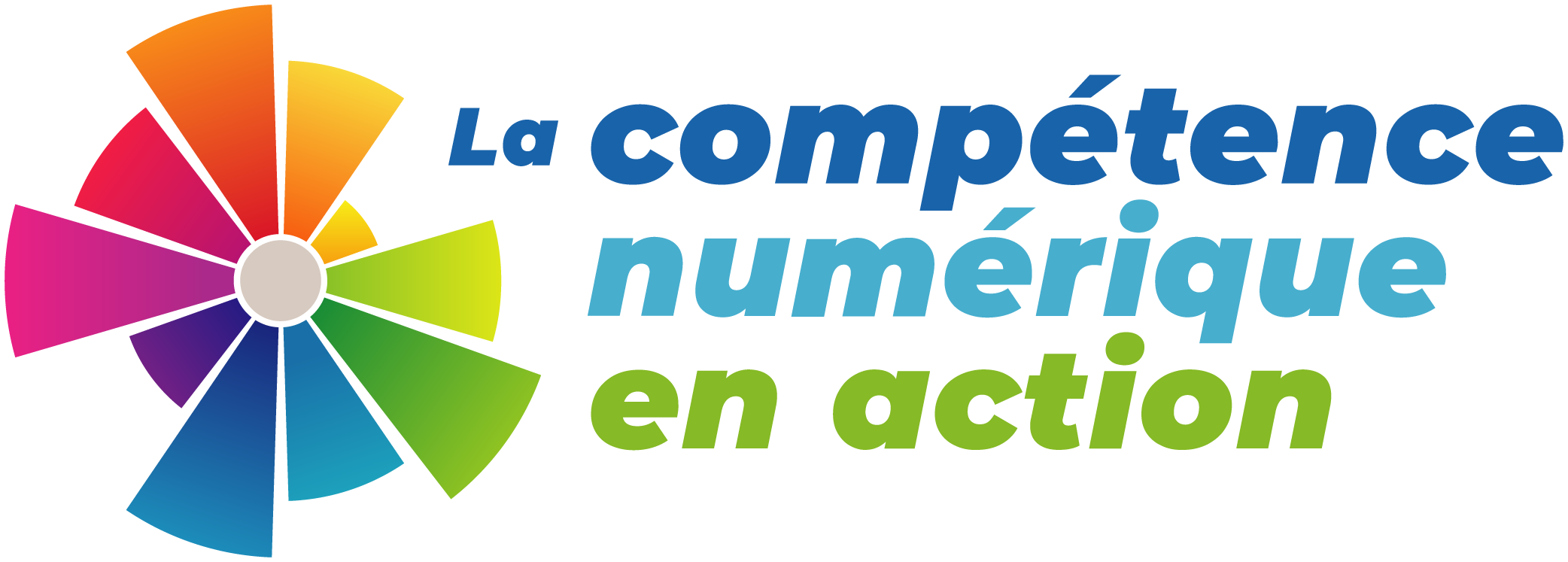Interactive Models and Sketches: A Scratch and Makey Makey Companion Guide
This guide was originally developed by RÉCITUS for Social Sciences. It has since been translated and adapted by LEARN. While created for the social sciences, interactive models and sketches could be used across the curriculum to teach curriculum outcomes and nurture digital competency.
Icograms Tutorial
A tutorial on how to use the online tool, Icograms, a model-making program. Created by RÉCIT Univers Social. Translated by LEARN.
Icograms
“Create beautiful 3D looking Maps, Infographics and Isometric Illustrations within minutes”
3 Ways to Use Video Conferencing with Students Learning Remotely
“During this time of social isolation and remote learning, these video conferencing tools are lifesavers. . . Below are three suggestions for using these video conferencing platforms to continue teaching students as they learn remotely.” by Dr. Catlin Tucker
Tool kit for Online Instructors
“Some helpful guidelines for improving your online teaching” from the book, Jump-Start Your Online Classroom – Mastering Five Challenges in Five Days, by David S. Stein and Constance E. Available through Stanford University.
iorad
An online to quickly and easily create online tutorials. You can even add your own voice or text-to-voice narration.
Resources for using an I-Pad with Teams and Microsoft
A Wakelet created by educational consultants at Western Quebec School Board which contains resources to help parents and educators use iPads with Teams and Microsoft software.
Miro
An interactive whiteboard with lots of features! You can input links, save as pdfs, input templates, and more.
Wakelet
“Save, organize and share content from across the web with Wakelet. Save articles, videos, images, Tweets and more, organize them into stunning collections”
Video Explanation- Reading Progress in Microsoft Teams
“An end-to-end tutorial of Reading Progress in Microsoft Teams. This is a FREE Microsoft Teams new feature for education that improves student reading fluency, saves time and tracks insights and progress. Reading Progress in Teams is built into Assignments and is one of the new features in Microsoft Teams for Education.”
Reading Progress in Microsoft Teams
“A free tool designed to help students build confidence and reading fluency through personalized reading experiences built into Assignments in Microsoft Teams.
Navigating time constraints while also managing a class full of students is no small undertaking . . . Reading Progress in Teams ensures educators have more time to do what they do best – teach!”
How to Automatically Subtitle and Translate Google Slides and PowerPoint Presentations
How to Automatically Subtitle and Translate Google Slides and PowerPoint Presentations
BaladoWeb
A great example of local history and technology integration.
HONORE MERCIER PODCASTS: Students at Honoré Mercier Elementary School in St. Leonard were pretty busy during the first half of the school year, recording nine tri-lingual (English, French & Italian) podcasts about St. Léonard’s most famous landmarks.Celebrating an important achievement
From Café Milano – Montréal to the Caverne de St. Léonard, plaques will soon be placed in front of these famous locations with #QRCodes, which visitors can scan with their smartphone to listen.
Pedagogical organizations such as the RÉCIT and LEARN have greatly helped, in particular with setting up the BaladoWeb site that hosts all the podcasts.
Go to site![]()
In addition to the dedicated teachers (Elisa Infusini, Karina Lajeunesse and Antonietta Morena) a team of resource people also contributed to the success of the project: Sonia Marotta (principal), Kish Gué (local RÉCIT consultant), Dimitri Ilias (Panorama), Thomas Stenzel (LEARN) and Sandra Laine (RÉCIT).
The project was launched at the Leonardo Da Vinci Center in Montréal where educational world leader Alan November was kind enough to offer a few words.

Teaching Digital Storytelling in Your Classroom: A Webinar for Québec Teachers
“This webinar is a partnership between Hands On Media Education & LEARN Québec. To learn more about Teaching Digital Storytelling in Your Classroom, please contact Hands On Media at info@handsonmediaeducation.com or visit www.handsonmediaeducation.com”
Wonder
Online Gathering Rooms. “Guests can see who is speaking to whom. They move their avatars around with their mouse. To join a conversation, they move closer. To leave it, they move away. Simple as that.”
InCtrl
“InCtrl is a series of free standards-based lessons that teach key digital citizenship concepts. These lessons, for students in grades 4-8, are designed to engage students through inquiry-based activities, and collaborative and creative opportunities.”
Factitious2020! Game
A game to see if you can distinguish between true and false news articles.
Everfi Ignition: Digital Literacy Lessons
6 Lessons for grade 6-9 students on various aspects related to digital competency.
Common Sense Digital Passport Game
“Introduce students in grades 3–5 to Digital Passport™ by Common Sense Education. The award-winning suite of six interactive games addresses key issues kids face in today’s digital world. Each engaging game teaches critical digital citizenship skills that help students learn to use technology responsibly to learn, create, and participate. “
PBS Technological Literacy Resources
A large collection of engaging videos and resources on ethical citizenship, critical thinking and the use of technology.
Digital Citizenship Bingo Card Ideas
A template that can be duplicated and adjusted to suit the needs of your students. Retrieved from Instructional Technology Coaching Program’s 2021 Digital Citizenship resources.
Activity Books by Common Sense Media
Online books for students to learn more about digital citizenship. You can remix the books to suit your own needs. They also have a read-to-me function to support learners.
Center for Humane Technology
Information and action guides for high school students to learn more about social media and media influence.
PEARDECk Slides on Digital Footprint and Tattoos
A Google slides presentation that can be duplicated and adjusted to suit the needs of your students. Retrieved from Instructional Technology Coaching Program’s 2021 Digital Citizenship resources.
EDU Puzzle Digital Citizenship Course for Students
A “free Digital Citizenship course made up of online video lessons to protect your students while using technology.” High school students receive an online certificate of achievement for completing.
Responsibility of the Ripple
A Google Slide Deck to help facilitate a classroom discussion about ethical citizenship. It can be duplicated and adjusted to suit the needs of your students. Retrieved from Instructional Technology Coaching Program’s 2021 Digital Citizenship resources.
House Hippo
Foax Video on the importance of verifying sources and thinking critically about information.
GeoGebra
A good way to bring technology into your math classroom. “Free digital tools for class activities, graphing, geometry, collaborative whiteboard and more.”
Accessibility features in Microsoft Edge
Learn more about the built-in accessibility features.
Hey Listen Games
Got students who love video games? Why not use them to teach and reaffirm curriculum concepts. Check out these game-based learning lessons, sorted by subject.
Games For Change
Video games for digital learning & civic engagement.
James Paul Gee on Learning with Video Games
A short video on why video games can be such effective learning tools.
SuperBetter
A game that “builds resilience” and promotes youth mental health.
ReaderQ En
A Chrome plug-in that allows you to copy text from a variety of different documents, listen to text aloud, adjust the size and spacing, and highlight sections to meet your individual needs.
Wave Browser Extension: Web accessibility evaluation tool
An easy way to check for webpage accessibility issues/concerns.
Help Access Extension
Want to use a website but it’s not accessible to you and/or your students. Download Help Access and all websites more accessible with ease.
SAMR Student Choice Matrix
Check out an example of a SAMR matrix. This can be a helpful tool for providing students with choices and finding opportunities to integrate technology into traditional assignments (and develop digital competency).
Micro:bit 101: Getting Started with Microcontrollers
New to Micro: bit? Check out this comprehensive course for teachers and students alike. It contains capsules, how-to instructions, extension activities, and more!
This site was created by the Provincial RÊCIT Service for the Anglophone Community.