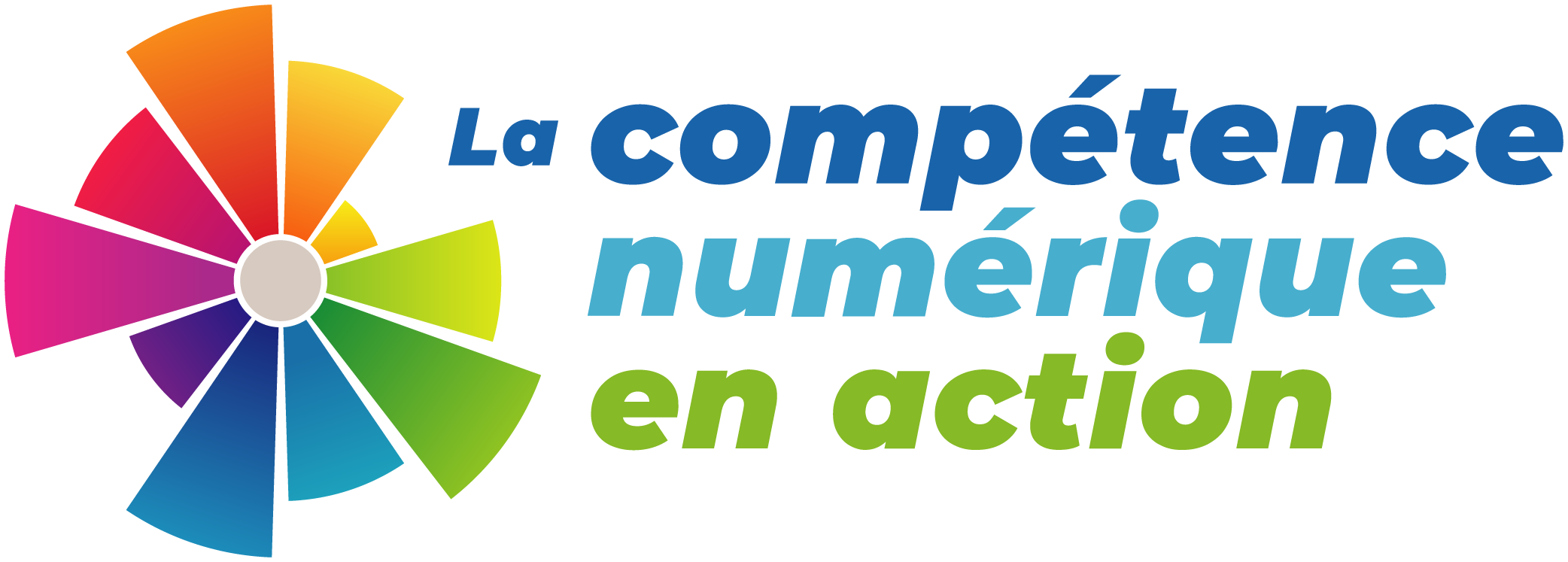LEGO WeDo 2.0: Computing Extension Projects
Check out this LEGO guide to learn how to do even more with your WeDo 2.o
WeDo 2.0 Curriculum Pack by Lego
Getting started, classroom management, activity inspirtation and more!
WeDo 2.0 Teacher’s Guide
Check out this Lego WeDo 2.0 Teacher’s Guide!
WeDo 2.0: Getting Started
WeDo 2.0 app. downloads and building guide.
LEGO: Lesson Plans
Easy search for lego activities and lessons using various Lego products.
Getting Started with LEGO® MINDSTORMS® Education EV3
A guide for beginning to use LEGO Mindstorms EV3 in your class
Bolt: Getting Started
Here are some activities to introduce you to the new Bolt by Sphero.
Sphero Edu. App
A link to download the Sphero Edu App. on various devices
Ozobot: Webinars and How-To’s
A collection of webinars on Ozobots. Ozobot 101 recordings and slides can be a great place to begin!
Ozobot and Blockly: At-Home Activities
At home challenges for ages 5+.
Dash, Dot and Cue Curriculum Resources
Go further with these Dash, Dot and Cue activities by Wonder Workshop.
Classroom Setup of Dash and Dot Robots
Wonder Workshop video on Classroom Setup of Dash and Dot Robots
Getting Started Guides: Dash and Cue
Learn how to get started with Dash and/or Cue.
Tickle (iPad only)
Tickle app (iPad only) to work with Dash & Dot (Tablet).
Makewonder: Link of all Wonder Apps (scroll down to “Apps”)
Scroll down to “Apps” to explore Dash & Dot (tablet) apps.
How to Block Pornography on Your Child’s Devices
Check out this 2023 parent guide by Common Sence Media to block pornography from your child’s devices.
SMART Notebook for iPad
The Smart Notebook app. is perfect for small group work. You can create content on the app. and use it to control the SMART Notebook software on your board from anywhere in your classroom.
Students could also create content (presentations, quizzes, etc) for the class on their iPads and then few the content on the class board.
Math Learning Center
Want to bring technology into your math class? Need some manipulatives but don’t have physical access to them? Here are several FREE applications that work on the web or on an Ipad.
GeoGuessr
A fun way to bring technology and games into geography class. Try to locate where you are on the globe for points. Play alone or in a group. Why not write a text about where you are virtually or research the location and landmarks while your at it?!
Dualless Google Chrome Extension
Only have one screen? No problem. The Dualless Google Chrome Extension allows you to split a single screen in two so you can be even more efficient than you already are!
Tayasui Sketches School
Want to bring technology into your art class? Try the Tayasui Sketches app. for IOS and Android.
Tutorials and downloads are available online.
Unstuck Cards
Got stuck somewhere when coding? Need to debug? Check out these unstuck strategy cards!
Build Electronic Circuits
Learn the basics of electronics with these guides available online!
Tinkercad
Learn the basics of 3D design for free! Contains activity supports/guides for educators.
SWIFT Playground
Swift Playgrounds is an app for iPad and Mac that allows students (and teachers!) to learn a programing language that was created by Apple. Check out Apple’s free interactive walk-throughs to learn more about this programming language and how to explore it with students!
Hour of Code Activities
Check out one-hour coding activities on the hour of code website. Most activities are available for free at any time. There are also coding events in December. You can search for activities by technological device, subject, grade level, coding familiarity and more! Activities are available in numerous languages.
Blockly Games
Coding games and puzzles with different step-by-step levels to guide you. It is available in numerous languages.
Merge Cube Slides
LEARN more about using a Merge cube with students in grade K-Secondary!
Merge Cube Webinar
Have you heard about Merge cube? Here is a webinar with more information about Merge educational tools. You can even print your own free merge cubes to explore different topics with students.
Inksmith
Courses on numerous subjects related to technology including the K8 robots, 3D printing and Micro-bits. Some courses are free, others are available at cost.
Factile
Make your own free ‘jeopardy-style’ games for classroom content or access a game that was created by another educator.
Taste of Technology: Anglophone RÉCIT consultants
Anglophone RÉCIT consultants presented a deep dive into the Plan D’Action Numérique / Digital Action Plan (PAN/DAP) materials list for 2022-2023
Anglophone RÉCIT consultants presented a deep dive into the Plan D’Action Numérique / Digital Action Plan (PAN/DAP) materials list for 2022-2023. This video compilation includes brief overviews for the robots, microcontrollers, and invention kits below.
The approximate time location is indicated before the subject. You can also access the accompanying presentations for each technology in the respective links.
2:45 Beebot, Bluebot, Code & Go Mouse (7 mins) – Presentation
10:17 Ozobots (9 mins) – Presentation
19:00 LittleBits (8 mins)
27:27 Sphero & Artie 3000 (13 mins) – Presentation
40:16 Micro:bit & Spike Prime (19 mins) – Presentation
59:19 Makey Makey (12 mins) – Presentation
When2meet
Need to set up meetings with parents, co-workers, administration, etc. When2meet is a free tool to help simplify planning meetings with multiple people.
Canva
An online tool to “design absolutely anything, from logos and social media content to documents, prints and more. Tons of free templates, photos, etc”. A great way to create presentations and videos too!
Teachers can register for a FREE educator’s account using their SB ID. If your school board does not issue id’s, blacked-out pay stubs also work for registration.
Poly X50 Video Conference System Flip Book Guide
Learn more about setting up the Poly X50 and using it with different video conferencing software. A guide developed by AVI-SPL Training and Adoption Services.
Poly X50 Reference Video
Learn more about how to install and use the Poly X50. Video by AVI-SPL Training and Adoption Services.
Visit resource >>
Custom Wordle
Create your own Wordle games to share with friends. A great way to practice new vocabulary and spelling words!