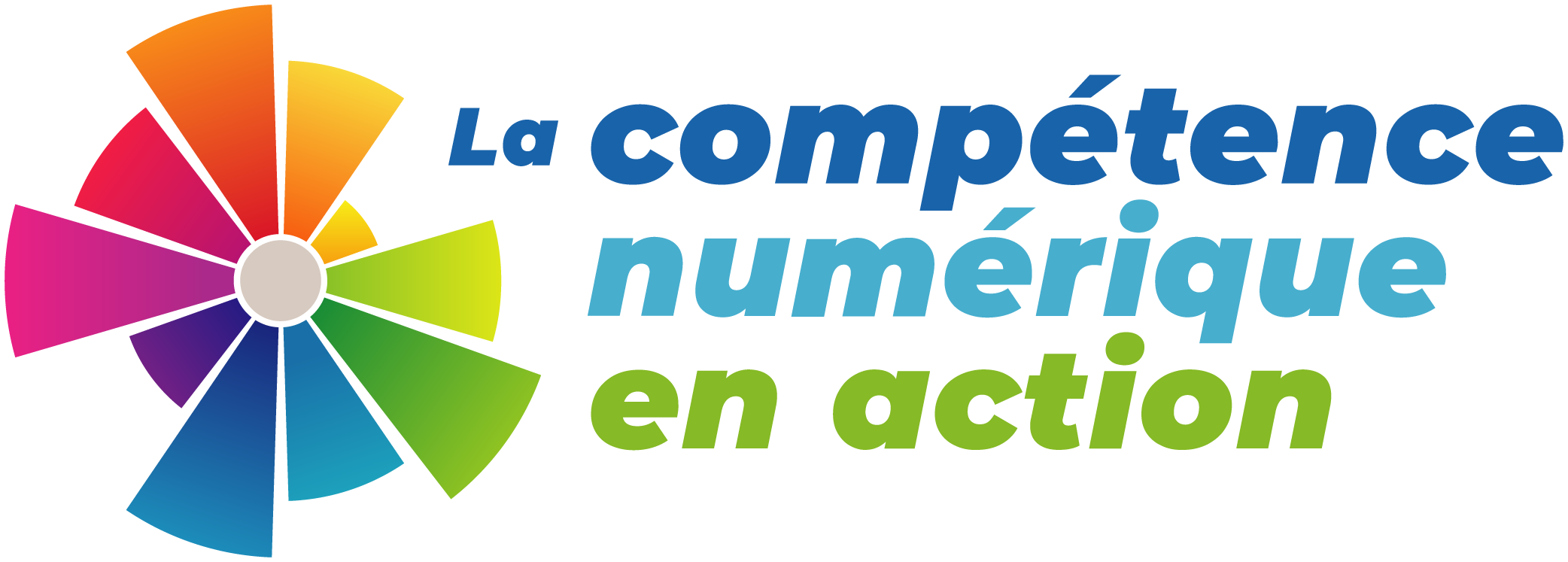Apple Teaching Resources
“The latest resources designed by Apple to inspire creativity in the classroom.”
WolframAlpha Computational Knowledge Engine
“This online tool provides data based on computations from curated sources.”
Microsoft MakeCode (Only online)
Bring “computer science to life for all students with fun projects, immediate results, and both block and text editors for learners at different levels.”
Action Plan on Digital Technology
“Resources for new technologies and support for their use in the classroom.”
Scratch Jr.
“With ScratchJr, young children (ages 5-7) can program their own interactive stories and games. In the process, they learn to solve problems, design projects, and express themselves creatively on the computer.”
Giving Credit The Creative Commons Way
“This video shows students how to find copyright free photos and music using CC Search and how to attribute the sources correctly”
Québec Scratch Educator Meetup
“ScratchEd Meetups are peer-designed professional learning experiences inspired by the unconference model.”
Creative Commons? What’s that?
“What is Creative Commons and how can I use it? This video is adapted from the video “Creative Commons Kiwi”,
which was created by Creative Commons Aotearoa New Zealand. Used here under Creative Commons Attribution (BY) New Zealand 3.0 Licence.”
Copyright vs. Plagiarism
What is the difference between copyright and plagiarism and how can they be prevented.
Tablets & The Inquiry Process Use eBooks
“This is the third in a series of films in which elementary school students learn how to research using The Inquiry Process and tablets. This video shows the students using a book creating app to share the information that they found for their research project on animals.” To find the accompanying videos, type the word ‘tablets” into the search bar.
Cartograf
“Cartograf is an open-source, interactive and collaborative mapping and drawing application, built for students and teachers in Quebec. Anyone can create and share maps, collect and analyze images, and work collaboratively on class projects! “
5 W’s of Web Evaluation (with voiceover)
“Students can evaluate websites using the 5 W’s: who, what, when, where, why. “
8 Classroom Edtech Strategies That Develop Critical Thinking Skills
“Used wisely, edtech strategies help students develop vital critical thinking skills, and can change the paradigms of education.”
Minecraft: Education Edition
An online tool with free lesson plans and activities (Account Required)
25 Free Google Drawings Graphic Organizers — and How to Make Your Own
“Sometimes, we just need some help organizing our thoughts — students AND educators.”
Mindmup
A collaborative online white board ( No Account Required, Additional features may be purchased.)
Whiteboard
A collaborative online white board ( No Account Required, Additional features may be purchased.)
Classroom Screen
“An online tool that allows you to display the instructions for your lesson in a clear and visual way.”
Quizlet
“Quizlet makes simple learning tools that let you study anything. Start learning today with flashcards, games and learning tools — all for free” (Account Required)
Quizizz
“Find and create free gamified quizzes and interactive lessons to engage any learner.” (Account Required)
64 Amazing Free Online Tools For Teachers
A large list of online teaching tools with links to learn more about each tool.
Evaluation Wizard
“An interactive website that takes users through the various steps of website evaluation. Users can record and print their evaluation.”
Break the Fake Fact-Checking Tip 4: Check Other Sources
Learn how to check other sources.
Break the Fake Fact-Checking Tip 3: Verify the Source
Learn how to verify an online source.
Break the Fake Fact-Checking Tip 2: Find the Source
Learn how to find an online source.
Break the Fake Fact-Checking Tip 1: Use Fact-Checking Tools
Learn about online fact checking tools.
” CTRL-F Fact-Checking Tools: Evaluating Social Media Accounts”
Learn how to evaluate social media content.
CTRL-F Fact-Checking Tools: Looking up Claims and Website Owners
Learn how to check claims and website ownership.
CTRL-F Fact-Checking Tools: Verifying Images and Videos
How to conduct a reverse image search.
CTRL- F
A collection of activities and lesson plans that “support informed citizenship by helping students learn contemporary digital information literacy skills purpose-built for the modern web.”
Grades K–5 Family Tips for Evaluating Information
“Help Kids Spot Fake News and Decode Media Messages.”
Break the Fake: Hoax? Scholarly Research? Personal Opinion? You Decide!
“Students determine the validity of information that is presented to them on the Internet.”
Authentication Beyond the Classroom
“Students discuss [viral] photos, videos and news stories that spread via social media. They are shown how challenging it is to authenticate these using only their content and are introduced to tools and techniques for gauging their accuracy based on context.”
Finding and Authenticating Online Information on Global Development Issues
“Students discover how to determine the truth and accuracy of online information and learn effective ways to obtain balanced sources of information.”
ICYouSee
“Students use a Web-based activity to help them think critically about how to determine the quality of Web resources.”
Deconstructing Web Pages
“Students apply the “5Ws of Cyberspace” to sources of information they find online. . .students must authenticate the information in an online article about the artificial sweetener, aspartame.”