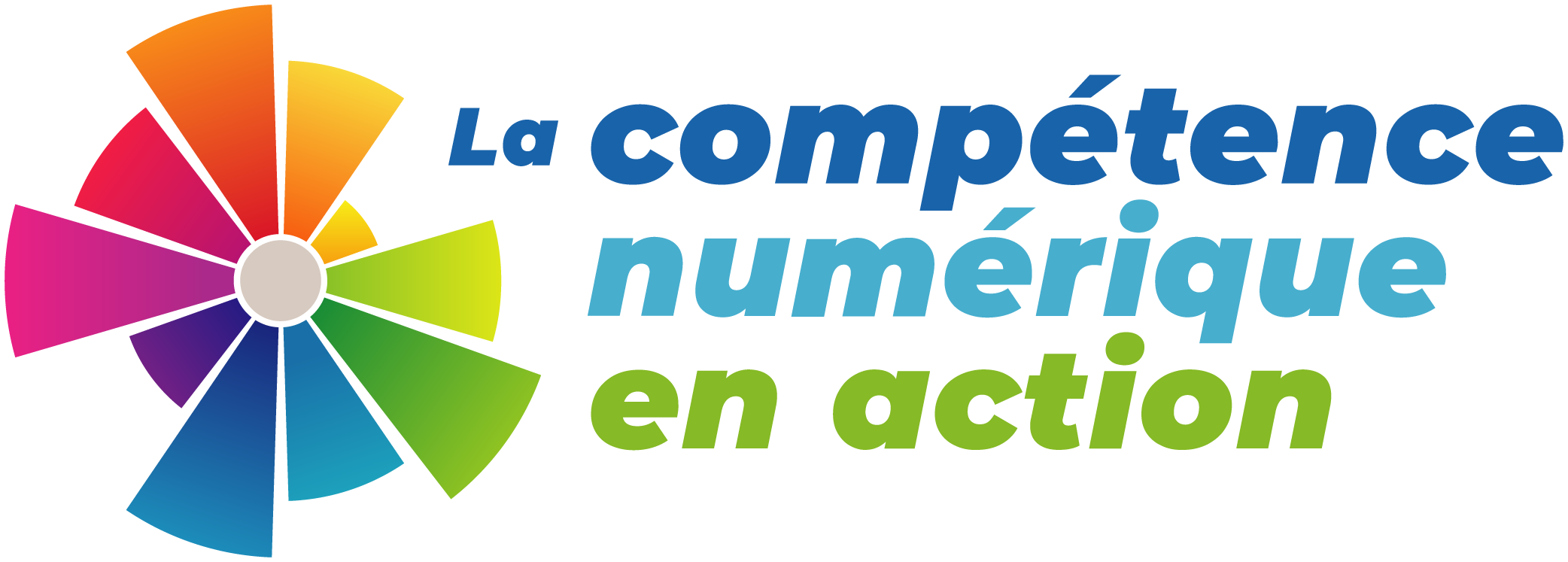The Bird Can Blog: Online Writing With a Twist
How to teach blogging to students.
Preparing Students To Produce Digital Content
“6 Points To Consider When Preparing Your Students To Produce Digital Content.”
Creating Question and Answer Books through Guided Research
This lesson focuses on a “learn by doing” series of reading and writing activities designed to teach research strategies.
Quote? Paraphrase? Summarize? What’s the Difference? For Elementary Students
Learn how to respectfully use information.
QSLIN Copyright Resources
“Resources for Copyright issues and how they pertain to schools and libraries across Quebec and Canada.”
A Shared Culture
“How Creative Commons provides free tools that enable creators to easily make their work available to the public for legal sharing and remix.”
Copyright Matters
A clear and concise document that explains the ins and outs of copyright within the Canadian education system.
Ethics and Plagiarism
Information about “teaching kids to respect intellectual property.”
Ethics and Intellectual Property
Information about “teaching kids to respect intellectual property.”
A Creator’s Responsibilities
“Students reflect on their responsibilities as creators and users of creative work.”
Copyrights and Wrongs
“Students reflect on their responsibilities as creators and users of creative work.”
Six Styles of Classroom Video Projects
“Various types of video creation projects that can be used in a class with suggested apps.”
Intellectual Property: Overview
“What is intellectual property? A novel? A film script? A joke? A cook book? A character in a TV show? A painting? The lyrics to a song? All of these are intellectual property.”
How to Teach Paraphrasing, Quotation and Summary
Help “students develop their skills in paraphrasing in order to avoid plagiarism.”
Up, Up and Away?
“Students look at the key concepts of intellectual property, learning the difference between copyright and trademark and come to understand how these affect how media products are created and sold.”
How Do I Collaborate on Google Files?
A practical guide by University of York.
Rework, Reuse, Remix
“Students examine the Fair Dealing exception of the Copyright Act and apply what they have learned on different works of art before creating their own.”
12 Real-Time Document Collaboration Tips
Microsoft Outlook tips for collaborating online.
My Storybook
A tool that “allows students to create picture books.” (No Account Required. Additional features may be purchased.)
The 4 S’s of Digital Note Taking
” Based on a Blog by Beth Holland ( http://goo.gl/GH1ugO ), this film shows how digital note taking can help students by supporting various styles of learning, saving work where it can be found by searching and allowing for sharing and collaboration between students.”
MindMeister
A mind mapping tool that allows simultaneous collaboration. (Account Required. Additional features may be purchased.)
A Creator’s Rights
“Students are introduced to copyright, fair dealing, and the rights they have as creators.”
I Used My Own Words! Paraphrasing Informational Texts
Students learn how to paraphrase.
Voki
“An online tool that allows you to record your voice and have it played back by an animated cartoon character.” (Additional features may be purchased.)
Getting the Goods Ethically
Learn how to legally access content and download information.
The Inquiry Process, Video 4 – Use
“The last step of the inquiry process model.”
LiveBinders
“An online tool that allows you to collect and organize information (websites, documents, articles etc). It is also a collection of searchable binders created by other users.” ( Account Required)
Diigo
“An online tool that allows users to annotate, archive and organize websites. Users can highlight and add sticky notes to sites.” (Teacher Account Required)
Handout: Style Manual
A simplified way for students in elementary grades to cite their sources.
The 4S’s of Note Taking With Technology
A website with links to videos that show how apps can assist students who have different learning styles to take notes.
Note Taking for Elementary and High School Students
A Prezi that describes findings and different methods that students can use to take notes.
Prezi
“Slideshow creator/presenter with interesting and different effects. Real-time online collaboration possible.” (Account Required)
Storybird
“A website that provides the user with a wonderful set of illustrations to create their own book. It also includes many examples of stories created by users”. (Account Required)