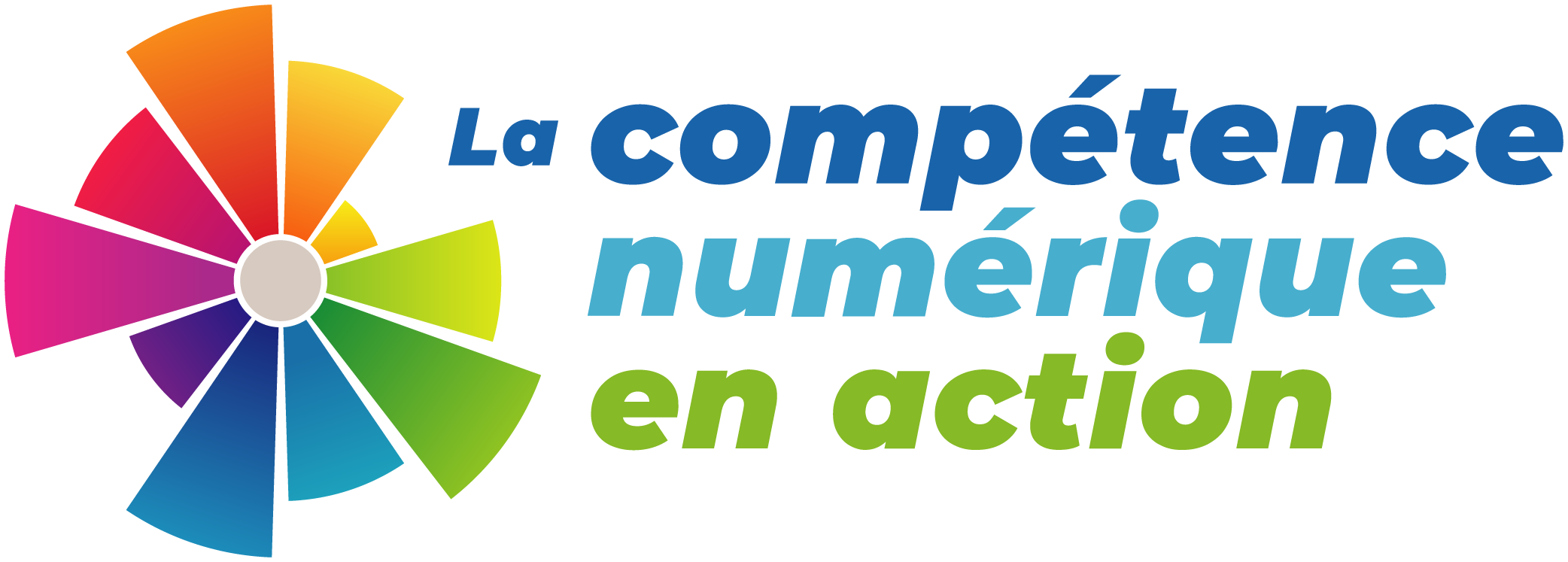Blockly App
A free app that works with Dash or Dot robots and uses block coding.
Visit resource >>
BirdBlox App
A block coding app which is good for ages 9 -14. They can program Hummingbird and Finch 2.0 robots.
Arduino Science Journal App
Free app to learn more about the scientific method. Students can interact with data and conduct digital experiements.
Octostudio
A free mobile coding app developed by the Lifelong Kindergarten group at MIT Media Lab. This coding program allows you to share your coded creations with others in the form of gifs, videos, and files. You can code interactive animations and games using your mobile device. Available on mobile.
Minecraft Education: Teacher Academy
3 learning modules for educators to get you started and deepen your expertise with regard to teaching with Minecraft! The modules take about 3.5 hours to complete in all.
CO2 Trends with Python
In this lesson, learners will use Python and the Pygal graphing library to visualize data about one of the most important issues facing our country: greenhouse gas emissions and their relation to climate change.
micro:bit Challenge: Addressing the UN Global Goals
In this lesson inspired by the micro:bits Global Challenge “Creativity to Change the World”, learners will create a prototype addressing one of the UN’s Global Goals. As an extension activity, code their own prototype using micro:bit lessons.
What Does it Mean to Be Green?
Learners will discuss what it means to be ‘green’ and create a Green Haiku together, then bring their favourite idea to life using ScratchJr.
Makey Makey in the Math Classroom!
Imagine a classroom where the boundaries between the digital and physical worlds blur; everyday objects transform into interactive learning tools, and students become the architects of their mathematical understanding. Enter the realm of Makey Makey in the math classroom! Let’s dive in and look at some of our faves and some new Makey Makey and Math projects!
MediaSmarts: Digital Citizenship Tip Sheets
A collection of four tip sheets related to ethical citizenship and communicating respectfully online. Tip sheets are accompanied by videos.
Twine Lab: Resources
Resources to support teachers and students in creating non-linear, interactive stories using Twine
Twine: Storytelling Software
Open-source software that allows students to create simple stories. No coding is needed, but you are able to extend your creations using coding if desired!
Beyond the Slideshow: Google Slides Activities for all Subjects – by Eric Curts
Beyond the Slideshow: Google Slides Activities for all Subjects – by Eric Curts
Table of Contents
🧰 General Resources
✋ Manipulatives / Drag and Drop Activities
🎞️ Stop Motion Animation
🖼️ Photo Words
🔊 Class Soundboards
👍 Tier List Activity
🌳 Non-Linear / Branching Slideshows
🍐 Interactive Slides with Pear Deck
✍️ Collaborative Writing and Feedback
🎬 Video Mashups
📚 Storybooks and eBooks
💭 Comic Strips
📰 Digital Newsletters
List of Webtools: No Registration Needed for Students
To make it on this list, a site must be:
Free. There may be paid versions, but there is an option to use without paying.
Without the need for students to give their email address. Teachers may have to register, but there is an option for students to either sign-in or use without giving their own email address or log-in with their Facebook/Google/Twitter/etc. account.
For the most part, interactive or creative. The ideal tool allows the student to express themselves through creation, but some of these tools are for teachers only.
Completely online. There should be no need to install something to make it work. Some of these sites require things like Flash or Java which are on most desktop and laptop computers, but are normally not accessible on a tablet or phone.
Blog post by Nathan Hall list-of-webtools-no-registration-needed-for-students
Nathan Hall Bio https://nathanghall.wordpress.com/about-2/
Colorful Microsoft Education Quick Guides (Infographics)
Are you looking for quick reference guides to support you and your students while using Microsoft educational tools? Well, look no further! From Speaker Coach, Translate, Lens, and Math Solver, these easy-to-use guides will have you and your students working efficiently and effectively!
Microsoft Education Quick Guides for Teachers
Each guide provides step-by-step instructions, accompanied by clear screenshots and diagrams, ensuring that even the least tech-savvy teacher can confidently navigate the tools.
Microsoft Education Tools “Quick Guides” to keep pace with the latest tools and resources.
Effortlessly navigate the landscape of Microsoft Education tools in the classroom.
Code Along : Micro:bit 101
Join the RECIT Anglophone Community for a Taste of Technology, Code Along! During this webinar, we will introduce you to the micro:bit and walk you through 3 short coding activities that can easily be integrated into your classroom.
Resources and link to the presentation slides are available in the video description.
Machine Learning: Scratch Projects
Check out these step-by-step activity guides for Scratch. They are designed to support independent learning.
AskYourPDF
An AI-powered tool that allows you to upload a PDF for free and ask questions about the PDF you uploaded. It can also suggest search questions from a PDF. A useful tool when you’re working with long pdf. documents!
summarize.tech
An free AI tool powered by Chat GPT that generates summaries of long online videos.
Conker
A free AI quiz generator that can make use of various question types.
Speaker Coach
This Microsoft 365 tool allows you to practice presentations before delivering them to become more effective. It gives you feedback about your pace, wording and more.
Yippity
Yippity is an AI tool that generates quiz questions from a website or text. It allows users to create 3 free quizzes a month. It can also be used to generate flashcards.
Curiopod
This timesaving AI tool allows teachers to generate slide decks from students based on the information/topic they input into the generator. After the slides are created using the AI software, educators can adjust them to suit their learning intention and learners better! There is a free and paid version of this tool for educators.
Diffit for teachers
Input a text and a reading level and this AI tool will try to adjust the text for the given learner. You can adjust text for grade 2 to Secondary 5+.
read.ai
An application that can be added to meeting platforms (Zoom, Microsoft Teams, Google MEET, etc) that can generate automatic transcripts and summaries using AI software. This technology could be a helpful way to record online staff meetings. It could also be used to generate notes for students, staff, and parents who were unable to attend an online class, webinar, or meeting.
Whose.Land: Platform link and Webinar
Whose.Land are you on? : Stimulating classroom learning and conversations around Truth and Reconciliation using the Whose.Land platform
A recorded webinar offered by the RÉCIT National Service for the Anglophone Community, RÉCIT Anglophone National Service for First Nations and Inuit (RÉCIT FNI) and TakingITGlobal.
The webinar explores how educators can use the Whose.Land platform, a web-based tool that uses GIS technology, to access information about land acknowledgements, treaties and land agreements, residential schools and more. It is one way to stimulate learning and conversations around Truth and Reconciliation in Quebec classrooms while activating Digital Competency. In this workshop, Michael Furdyk (Co-Founder and Director of Innovation at TakingITGlobal) and Anishinaabe educator Christine M’lot will discuss the creation of the platform and its features and functionalities. We will explore the accompanying lesson plans and professional learning tools, as well as how the site can be navigated by school staff and students in Quebec to incorporate Indigenous perspectives and honour the traditional lands on which we work, teach, and live.
RESOURCES
The Google slides and Jamboard for the event can be found in the YouTube video description.
Whose.Land Platform: https://www.whose.land/en/
TakingITGlobal: https://welcome.tigweb.org/en
Makerspaces for Learning, Living & Sharing
Playbook from the 2022 Unconferences on Facilitating Learning in FabLabs, Makerspaces and Open Creative Spaces.
A total of 17 discussion leaders from 14 organizations (Collège Saint-Sacrement, Polyvalente Lavigne, Lower Canada College, Académie Sainte-Thérèse, Dawson College, LEARN Québec, LESPACEMAKER, FabLab LLIO, Digital Moments, Concordia University Technology Sandbox, Communautique, Chalet Kent, Musée de la civilisation, Université Laval) helped spark and moderate the discussions.
EarSketch
Interested in music? This new coding platform allows you to create new music using code! It is relatively easy to use and accompanied by teacher resources. You can use a block editor, JavaScript or Python language!
Professional Development Courses: Micro:bit Educational Foundation
Free courses developed by the Micro:bit Educational Foundation examine ways a Micro: bit can be used for classroom projects. The courses are interdisciplinary and range from around 30 minutes to an hour in length. They have short videos to accompany each of the different courses.
Making a Makerspace
Planning and Building a Successful Makerspace (whitepaper)
Create an Engineering Mystery Bag Challenge for Kids
If you are a fan of the hit TV reality competition, Masterchef, then you would be familiar with the concept of the mystery box challenge – it’s actually my favourite part of the show! For those who don’t know, the contestants are each presented with a box of identical, mystery ingredients from which they are required to create a mouthwatering dish. They don’t have to use every ingredient in the box but apart from a few, very basic pantry staples, what they discover in the box is pretty much it. It’s fun to see the dishes created by the talented and very creative contestants.
Communities for Maker Educators
A Study of the Communities and Resources that Connect
Educators Engaged in Making
AI Tool Hunt
A website to stay current and search for the latest AI tools and news.
Podcast: Accessible Pedagogy Is Not Just UDL
Podcast by Anne Gagne. She discusses accessible pedagogy and UDL. She has multiple podcast episodes which may be of interest and her website is a good example of an accessible website.
Primary school computing & literacy w/ storytelling — Bobby Whyte | Computing education research
A video by the Raspberry Pi Foundation. Dr Bobby Whyte discusses the benefits and shares examples of storytelling in elementary using programming software (Scratch).
Digital Citizenship+ (Plus) Resource Platform (DCPR)
A collection of resources in a searchable database. The collection was designed and maintained by the Youth and Media team at the Berkman Klein Center for Internet & Society at Harvard University.
They have lessons, graphic videos and more. They have resources in multiple languages but the main website interface is in English.
Center for Humane Technology
A website with news about the latest AI developments. They have podcasts, movies, and youth toolkits to explore the respectful use of technology and how technology is impacting human societies.