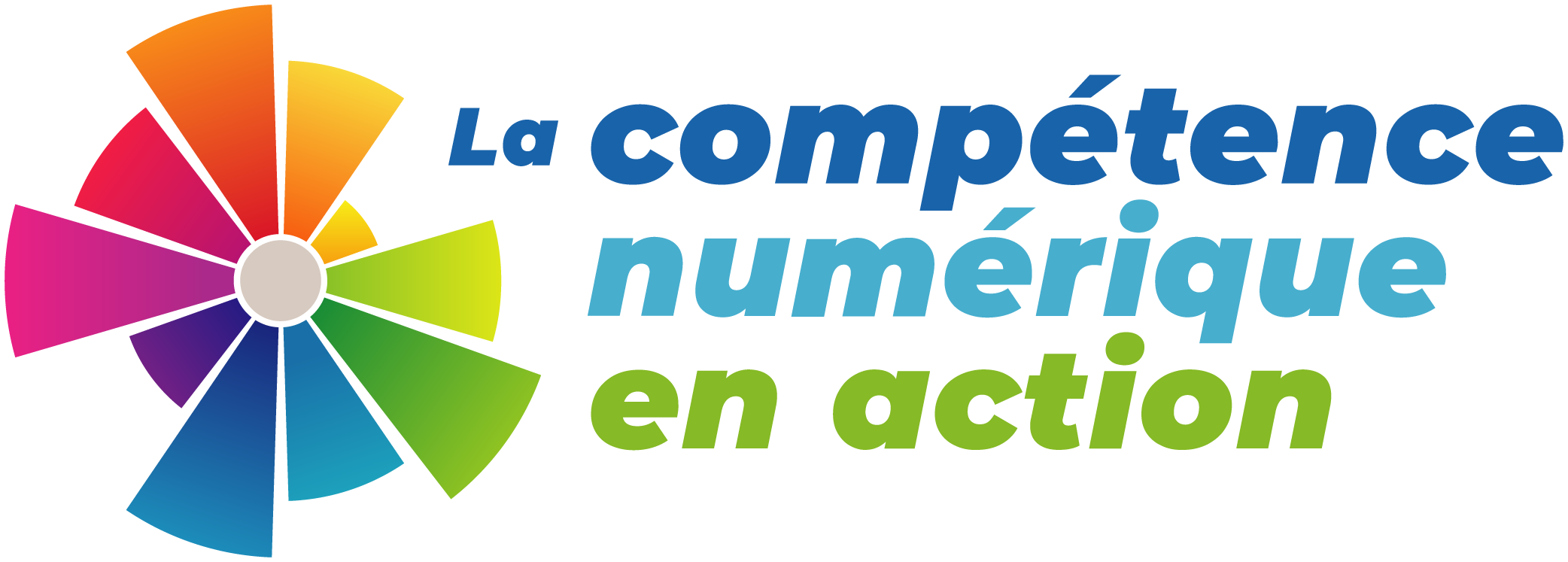Blended Learning
Blended learning, or hybrid learning, is an educational approach that uses a combination of traditional, in-person, teaching methods, as well as online interaction, resources, and materials.
Blended learning has many benefits for students and teachers. Firstly, it allows for a wide range of flexibility; learners have many options in regards to how they would like to learn and showcase their knowledge. Moreover, if students are unable to attend class in person, they may still be able to participate online. Blended learning is also a way for teachers and students to increase their digital competency and make effective use of teaching time and resources.
There are two main types of digital tools and platforms that teachers can use when adopting a blended learning approach:
Synchronous refers to tools and platforms which can be used in real-time between the teacher and learners. Examples: Telephone, text chat, videoconference (Zoom, MS Teams, Google Meet, etc)
PROS:
- Eases feeling of isolation.
- Allows quick teacher response and intervention.
- Allows for more complex explanations.
CONS:
- More time consuming.
- Requires more organization.
- Requires scheduling with students to avoid time conflicts.
- Several people at a given household may be sharing devices and wifi at the same time.
Safety and Consent Best Practices:
- Let’s remember to protect and respect student identity.
Involve parents and guardians in the process of having students online. Get documented permissions - Use closed-group virtual classrooms for students to submit work.
- When sharing the link for an online session, assign a password. Only share this password with people you want to invite to your meeting. This will make your meetings safer.
Asynchronous refers to tools and platforms which are used for interactions and sharing in virtual-time. Examples: Email, SMS, virtual classroom platform, Youtube, Google Classroom, Office 360.
PROS:
- No time constraints.
- Learner can re-watch/listen/read the communication as needed.
- Great for relaying base knowledge and/or expectations.
- Better for older learners.
CONS:
- Not suited for younger learners.
- Longer delays between interactions/interventions.
Table of Online Teaching Tools
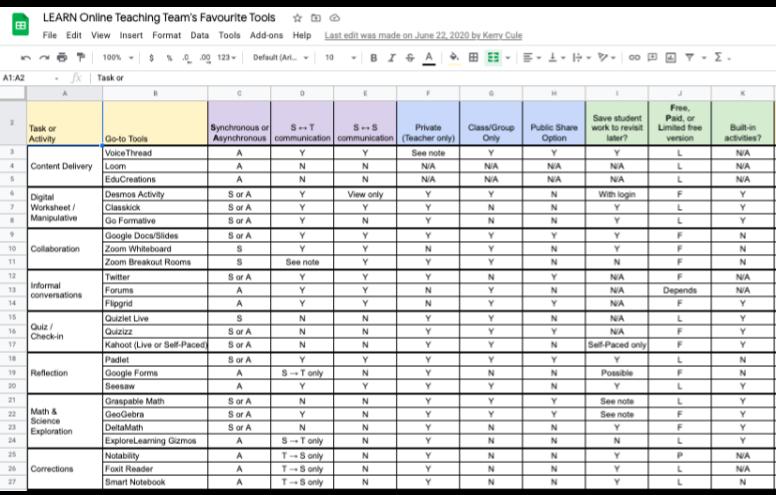
Here are the LEARN online teaching team’s favorite online tools.
This table organizes online tools by categories of functionality. These include; content delivery, digital worksheet, collaboration, conversations, quizzes and feedback, reflection, Math-Science exploration, and types of interactions.
Blended Online Learning Design site by LBPSB
Hybrid Teaching, Blended Learning:
Winning Strategies Webinar
Making the Shift to Online Teaching and Learning
In Spring 2020, LEARN and the Canadian eLearning Network (CANeLearn) collaborated to create the educators toolbox to support educators in making the shift online. Below are archived recordings of the sessions and presentation slides.
Module 1 - Making the Shift
to Online Teaching and Learning
Module 2 - Moving Forward: Encouraging Online Communication & Connections with Staff and Students
Module 3 - Transitioning Your Classroom Online:
Tools, Tips and Tricks
Want to learn more?
Check out edutopia.org , Learning Accelerator’s resources, Dreambox Learning’s 6 Models of Blended Learning, and Dr. Catlin Tucker’s blog.
Search our resource page to find information about online tools and platforms and distance education and hybrid teaching!