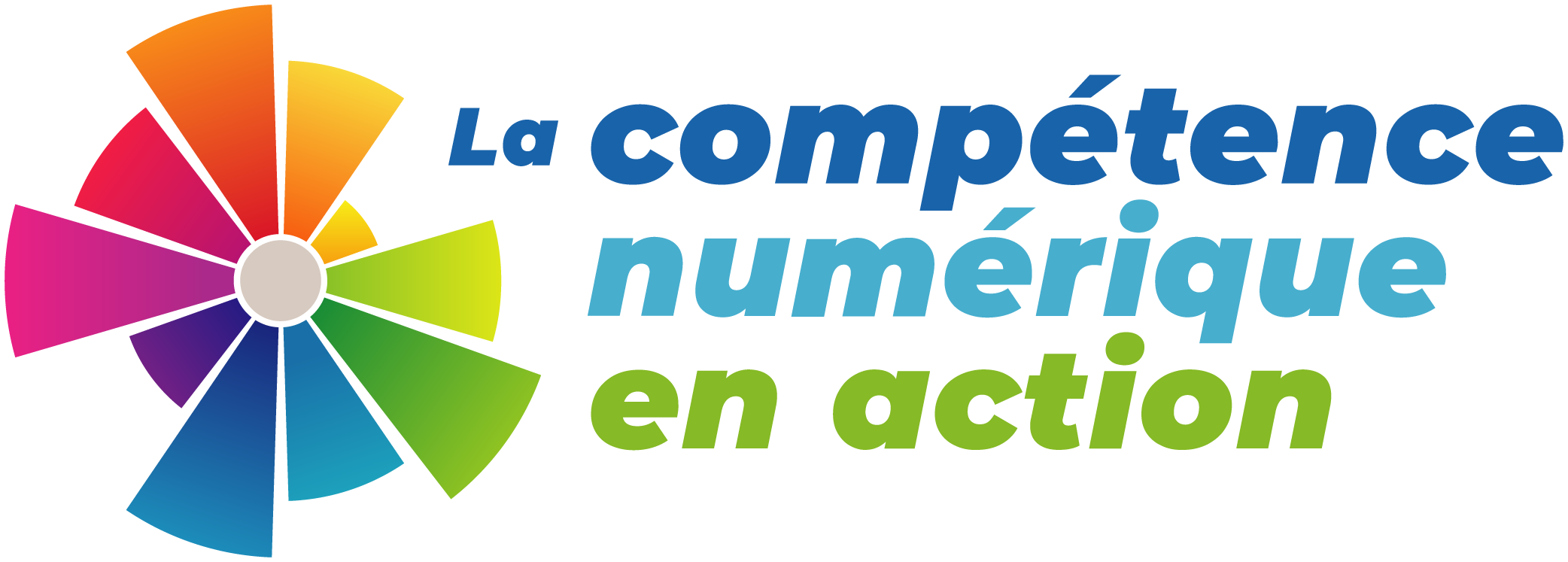Universal Design for Learning (UDL) Toolkit
The UDL toolkit was created in collaboration by ALDI, LEARN, NFSB, RSB and SWLSB. The activities in the toolkit provide a constructivist approach to learning about the guidelines. Through the creation of this toolkit, our goal is to support the implementation of UDL practices within Quebec classrooms, leading to increased student success.
Education for Truth and Reconciliation: Tell me a story… using digital technology
A collection of English resources for teaching with digital tools, specific to the topic Education for Truth and Reconciliation.
Magnifier App.
An app that can allow users to get a closer view of objects and text.
Podcast: Accessible Pedagogy Is Not Just UDL
Podcast by Anne Gagne. She discusses accessible pedagogy and UDL. She has multiple podcast episodes which may be of interest and her website is a good example of an accessible website.
How to Automatically Subtitle and Translate Google Slides and PowerPoint Presentations
How to Automatically Subtitle and Translate Google Slides and PowerPoint Presentations
Accessibility features in Microsoft Edge
Learn more about the built-in accessibility features.
ReaderQ En
A Chrome plug-in that allows you to copy text from a variety of different documents, listen to text aloud, adjust the size and spacing, and highlight sections to meet your individual needs.
Wave Browser Extension: Web accessibility evaluation tool
An easy way to check for webpage accessibility issues/concerns.
Help Access Extension
Want to use a website but it’s not accessible to you and/or your students. Download Help Access and all websites more accessible with ease.
SAMR Student Choice Matrix
Check out an example of a SAMR matrix. This can be a helpful tool for providing students with choices and finding opportunities to integrate technology into traditional assignments (and develop digital competency).
Micro:bit 101: Getting Started with Microcontrollers
New to Micro: bit? Check out this comprehensive course for teachers and students alike. It contains capsules, how-to instructions, extension activities, and more!
This site was created by the Provincial RÊCIT Service for the Anglophone Community.
Jeu d’evasion Competence Numerique
How to Use Google Translate to Teach English
Information on how to use Google translate to help teach English or in English.
Google Translate: Chrome Extension
“View translations easily as you browse the web. By the Google Translate team.”
Google Docs or Slides: Text to Voice How to’s
Learn how to type with your voice with Google Docs. or Slides
High Contrast: Chrome Extension
“Change or invert the color scheme to make webpages easier to read.”
Care your Eyes: Chrome Extension
“Change the page’s background color to the reseda or night mode and you can click a block to make it changing color.”