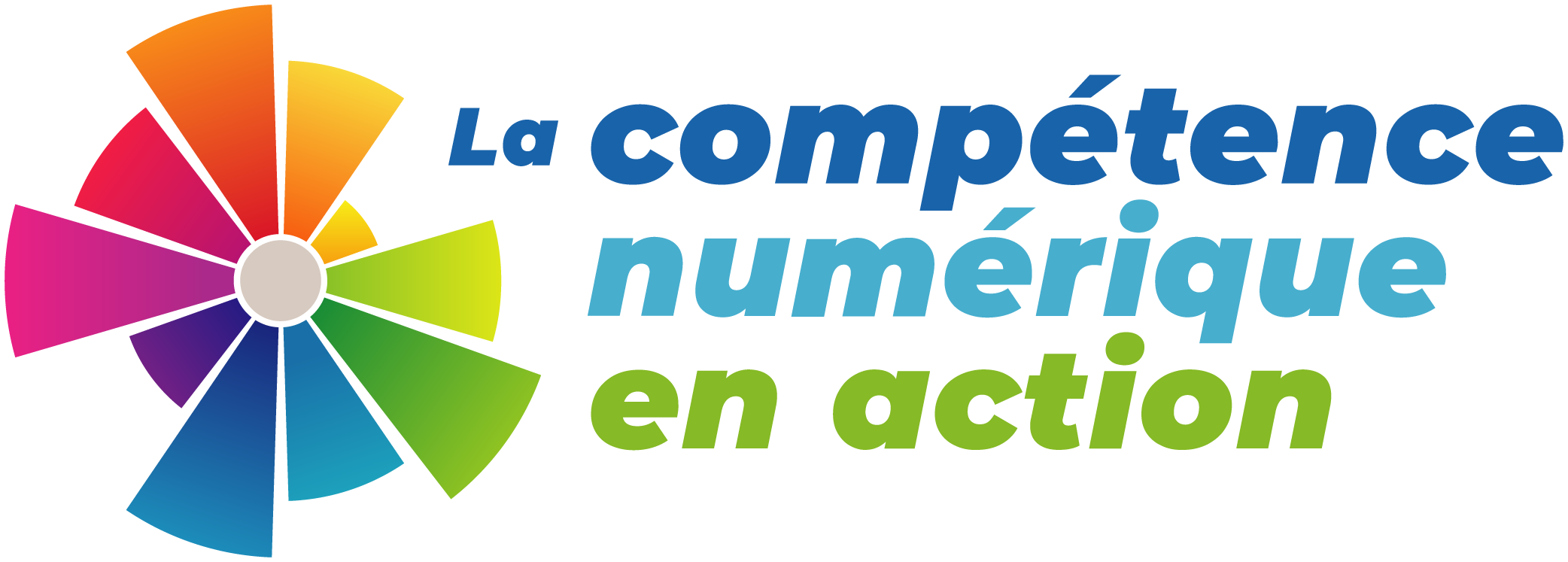iRobot Learning Library
Looking for fun educational activities and lesson plans that can be done with iRobots like Root? Check out the iRobot Learning Library to search for activity inspiration!
Root: Maze activity inspiration
A 30 second clip for activity inspiration using Root by iRobot!
Make Shapes with Root
A video of an activity for elementary students using Root by iRobot!
Unboxing the Building:bit Superkit by Yahboom
This unboxing video was hosted by LEARN – RÉCIT provincial service for the anglophone community. Get started with the Building:bit Superkit by Yahboom, a fun extension kit for your Micro:bit! Access the Yahboom Superkit guide here: http://www.yahboom.net/study/buliding… For more information on Micro:bits check out our resources, visit our DCA website here: https://dca.learnquebec.ca/resources/… You may also want to check out our comprehensive Micro:bit course for teachers and students: bit.ly/MBunits Visit our website for educators: https://educators.learnquebec.ca
Chirp App
Chirp is an application that allows you to quickly record audio and share it with others using self-generating QR codes.
The RECIT made a French video to demo this app: Chirp QR : une application simple
Building:bit superkit for Microbit
Here is a link to the instruction manual to accompany the Building:bit superkit for Microbit by Yahboom! Go further with micro:bit using these fun extension kit that allows you to build many different projects like moving cars, automatic doors, and fans!
Data Logging with the Micro:bit
A blog post about using the Micro:bit to record data from the Total Solar Eclipse that took place in Montreal on April 8, 2024.
Gapminder Tools for country comparisons
Gapminder is a great online statistical tool to analyse trends and note differences between countries around the world. In this example, students are asked to make conclusions around different examples of disparity.
Canva for Community Infographics
Digital Competency in Action: Canva is an online design tool with many templates and functions that help you create complex representations of information, like infographics!
In this DCA example, students are asked to create an infographic to represent a Northern Indigenous community.
Sketchnotes applications
A sketching or drawing app is a great way for students to “describe” elements of a society, but also to indicate and categorize changes or differences between older time periods or even between other societies. In this DCA example, students are asked to illustrate “How did Québec open up to the world around 1980?” by focusing on the How, What, Where, and Who.
Unboxing the Excitement: Screen-Free Robotics for Elementary Cycle 2 & 3
A blog post about briefly introducing the screen-free robots that were unboxed by our RECIT consultant and some ideas for infusing them into content areas at the elementary cycle 2 & 3 levels!
Unboxing Specdrums by Sphero
This unboxing video was hosted by LEARN – RÉCIT provincial service for the anglophone community. The video will provide tips and trick on how to get started with Specdrums, as well as some cross curricular activity ideas to get you and your students started. Specdrums Edu App: https://apps.apple.com/us/app/specdrums-edu/id1123774766 Specdrums Mix App Apple Store: https://apps.apple.com/us/app/specdrums-mix/id1447182043 Google Play: https://play.google.com/store/apps/details?id=com.sphero.specdrumsmix&hl=en&gl=US
Unboxing Evo by Ozobot
This unboxing video was hosted by LEARN – RÉCIT provincial service for the anglophone community. Join us and get started with Evo by Ozobot.
Unboxing Code and Go Mouse by Learning Resources
Join the LEARN RÉCIT Team for the Anglophone community, and one of their student assistants, as they unbox Code and Go Robot Mouse by Learning Resources.
Unboxing Cubelets
Join the LEARN RÉCIT Team for the Anglophone community, and one of their student assistants, as they unbox Cubelets by Modular Robotics!
Modular Robotics Website: https://modrobotics.com/
Cubelets Apps: https://modrobotics.com/cubelets-apps/
Unboxing Kubo
Watch as members of the LEARN/RÉCIT team for the Anglophone community unbox Kubo and explore how this robot can be used to enhance students’ digital and subject-specific competencies!
Cublets Challenge Cards
These Cublet challenge cards are great for centers or for students who finish their work early! They are a great was to activate student’s problem solving skills! On the front of a card is a challenge, if you flip the page you will also see hints to complete each challenge!
Unboxing Matatalab Coding Set
Check out the Matatalab Coding set, a cool little screen free robot for our youngest learners. It’s easy to get started, lots of different options for play and above all it’s fun!