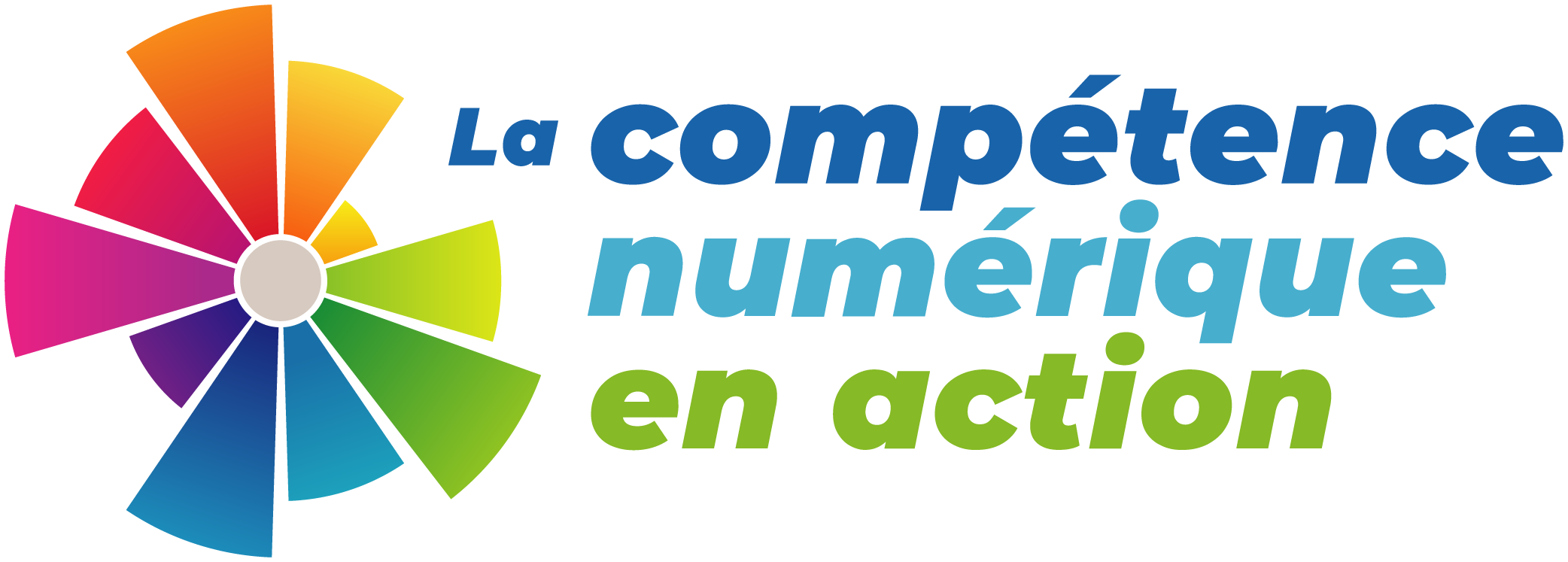What is a robot?
There are many definitions of robots. In general, a robot is a physical machine or object that is capable of carrying out actions autonomously. Robots can be programmable and have built-in or attached sensors (e.g. distance, temperature, light, inclination). With the use of coding, a robot can change its behaviour or execute a series of actions. Learn more about coding here.
Some examples of robots or programmable hardware that you may hear about or wish to work listed below.

Robots

Dash & Dot (Tablet)
Dash & Dot are a pair of programmable robots designed to help kids turn their code into a tangible learning experience. Watch as Dash & Dot navigate the world based on the instructions you have given it!
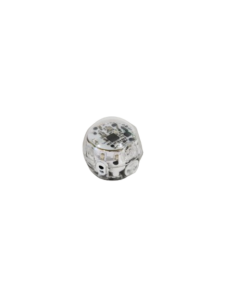
Ozobot (Tablet)
Ozobots are small robots that are able to interpret colour sequences as commands. Instead of using text to tell the robot to turn left or spin or accelerate, you use a pattern of colours that the Ozobot can read. This leads to lots of exploration, drawing, and design as students draw maps filled in with coloured “blocks” of code.

MBot
mBots are robots that you get to build and program yourself! Kits include a set of parts, like sensors, cables, wheels, and a body, that you assemble into a vehicle. Then, you can use the MakeBlock programming language to give your vehicle instructions. The latest version of MakeBlock on tablets allows you to control your mBot via bluetooth!

Sphero, Sphero Mini, and Ollie
Spheros, sphero minis, and ollies are all programmable robots whose main purpose in life is to drive. The spherical robots are able to turn on a dime, making them useful for navigating mazes and demonstrating angles. Ollies, are larger, faster, and exciting to drive. All these robots (and their newer versions) are supported by the Sphero Edu app.

LEGO MINDSTORMS EV3
LEGO has always been about creative, constructive play so it is no surprise that they are bringing programming into the mix. With many different build options and a unique program to control your robots, LEGO wants you to bring your robot to life.
Their program works on PCs and Macs and even tablets!

LEGO WeDo 2.0
The LEGO WeDo 2.0 is another programmable LEGO kit that distinguishes itself by its accessibility. With just a few motors, pulleys, and LEGO blocks, you can move a car or create a windmill or a catapult. A bluetooth option exists so you can control components directly but this kit is just as fun and educational when used by itself.

Bee-Bot
The Bee-Bot is a simple, programmable robot that is geared toward children at the elementary level. It can be programmed to receive a simple algorithm, allowing it to move forwards, backwards, left, and right on a grid. It is rechargeable, robust, and rewarding to play with.

Blue-Bot
The Blue-Bot is similar to the Bee-Bot. It is the same size and has the same command buttons; however, its clear design allows students to see the inner hardware. Unlike the Bee-Bot, the Blue-bot has Bluetooth capabilities which allow it to be paired with the Blue-Bot app. The app. allows users to program 45-degree turns and use loops and repeats when coding. The Blue-Bot coding app. can be used with or without a robot.

Artie 3000
Bring coding and robotics into your art class with the Artie 3000. This bot works with a tablet or computer and does not need access to WIFI. Depending on their familiarity with coding, students can use various programming languages (Blockly, Snap!, Python, and JavaScript) to create coded designs and then have the bot draw their creations out on paper.
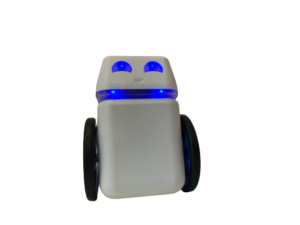
Kubo
Kubo is a screen-free way to introduce coding concepts. Students use TagTiles to program Kubo to move around a grid or ‘map’. Students can place the tiles directly on the grid to teach Kubo how to navigate between points or students can work “off the grid” using the record and play tiles.

Code and Go Mouse
Colby, Code and Go Mouse, is a simple, programmable robot that is designed for young learners. It’s an engaging tool that helps children develop basic programming and sequencing skills. It can be programmed to receive a simple algorithm, allowing it to move forwards, backwards, left, and right on the provided grid tiles or the floor. Students can navigate the mice through a variety of mazes and get the magnetic cheese!

Cubelets
Cubelets by Modular Robotics are magnetic robotic cubes that can be connected to build a variety of robots. Each block has a distinct function. Those who are new to coding and robotics can use the blocks without a screen. More advanced coders can use the bluetooth block or hat in combination with the Cubelets Console to gather data or change the function of the existing blocks.

Botley 2.0
Botley 2.0 is a screen-free way for young learners to code. It can remember up to 150 steps in 6 different directions. It has built-in light sensors, and its eyes can light up different colors! You can even program it to do 45-degree turns!

Ring:bit Car
This fun robot requires a BBC micro:bit microcontroller. You can program your BBC micro:bit with different programming languages like MakeCode and make it move! This bot will need some assembly when unboxed! Several accessories can be purchased and added at additional cost, like a Sonar:bit (to avoid obstacles), Tracking Module (to follow lines like a road!) and LED Light bar (maybe some automatic or rainbow headlights!).
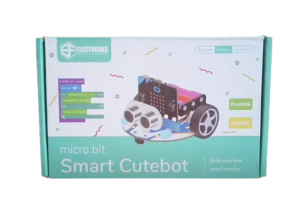
Smart Cutebot
Like the Ring:bit, the Smart Cutebot requires a BBC micro:bit microcontroller. Unlike the Ring:bit, it comes almost fully assembled. It has a sonar, tracking module and LED light bar. It also has additional light-seeking capabilities and a wireless remote control.

iRobot Root
This super fun programmable robot can be controlled via Bluetooth using a companion mobile app. It can hold a drawing device, which makes it great for creating art. Its underside or belly is magnetic, so you can even use it on a whiteboard!

Cubetto
Great for ages three and up, Cubetto is a screen-free robot that you can code by placing blocks on a control board. You can purchase or make fun maps and stories to use with Cubetto!

Matatalab
This screen-free robot is great for Kindergarten to elementary Cycle 2. Students place tile blocks on a control board. A command tower’ reads’ these blocks and sends commands to the MatataBot robot. It comes with maps to navigate.

Tale-Bot Pro
Tale-Bot Pro is a versatile screen-free robot suitable for Kindergarten and early elementary students. Using the command buttons on top of the robot, you can program it to move, sing, and play sounds. It can even record short audio clips. It has removable ‘arms’ with attachments that can hold drawing utensils, Lego blocks, and more!

Sphero Indi
Sphero Indi is a robotic car with colour sensors. It can be programmed using coloured tiles or paired with the Sphero Edu Jr app. Elementary students enjoy racing and navigating mazes with Indi, all while learning valuable debugging and problem-solving skills!

Sphero Bolt
Sphero Bolt is a super versatile robot ball that works with the Sphero Edu app. Some of its features include LED lights, a built-in compass, light sensors, and the ability to ‘communicate’ with other Sphero Bolts! It is a good option for elementary cycle 2+!

Sam Labs Curious Cars
Build and program race cars with the Curious Cars app! These easy-to-use blocks are great for elementary cycles 2 and 3. They are compatible with most building bricks, like Lego!

Sphero RVR
Sphero RVR and RVR+ are all-terrain robotic cars that can be programmed using the Sphero Edu app or Sphero SDK app (for more advanced coders). Suitable for Elementary Cycle 2+, they can connect to other devices like Micro:bit, Raspberry Pi, Arduino UNO, and littleBits. The RVRs have colour sensors, a light sensor, an accelerometer, an infrared sensor, an IMU, and a gyroscope. Fun learning awaits!
Microcontrollers
A microcontroller is a programmable circuit board that is ideal for special projects. They are great tools for solving specific problems and for animating or controlling toys and tools that you have made. Some microcontrollers even work with fabric so you can animate your clothes! Others can do advanced tasks like checking the weather, watering a plant, or running a website. They are like swiss army knives and are surprisingly common – many can be found in everyday household devices.

Makey Makey
The Makey Makey is a microcontroller that lets you connect to everyday objects. It has a simple interface for connecting conductive materials (like bananas, water, tin foil, etc.) to basic functions on a computer’s keyboard. There is also a reversible side that contains many more ports so you can expand into more advanced circuit-based projects. Great for demonstrating how conductivity works with young children.
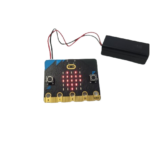
Micro:bit
The micro:bit was designed by the BBC for use in the UK education system. It is very affordable, small, and versatile. To use it, the MakeCode website provides a block programming interface that is easy to use. It features interesting sensors like accelerometers, photosensitive LEDs, and even a radio emitter.

Raspberry Pi
The Raspberry Pi is known as the world’s cheapest computer. It doubles as a microcontroller which makes this device useful for a wide variety of projects or personal activities. Its main advantage is that it can process more than one program at a time. It has WiFi and HDMI and is fast enough to surf the web but can also be adapted for highly specific goals like building an arcade cabinet or a magic mirror. It runs on the operating system Linux instead of iOS (Apple) or Windows (PC). It can be used to create media using SonicPi. You can also connect sensors so that it can interact with the environment.
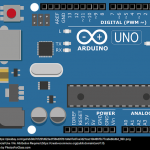
Arduino
Arduinos are the quintessential microcontroller. They come in many shapes and sizes and are very inexpensive. The main difference between an Arduino and a Raspberry Pi is that the former can only process one program at a time whereas the latter can process many programs at once. While the Arduino may be simpler, it is also less expensive. Programs are written and run using the Arduino software.
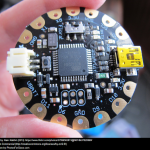
Adafruit Flora
The Adafruit Flora is a sewable microcontroller. It comes with micro-USB support making it easy to program. It is round, light, and robust with a large circuit board to play with. It can be used to animate lights, make sounds, and coordinate patterns. It works best with Arduino IDE software and conductive thread.

Adafruit Gemma
The Adafruit Gemma is a tiny, wearable platform board similar to the Flora. It is a sewable microcontroller that can be programmed over micro-USB using Arduino IDE software. It is smaller than the Flora and has less connections so is better suited to simpler or smaller projects.

Lilypad Arduino Sewable Electronics Kit
This box set comes with a variety of sewable electronics devices and components. The kit comes with two LilyPad ProtoSnap boards along with buttons, switches, and LEDs. Complete with an instruction manual containing four complete sewable circuit projects, this is the ideal kit for a beginner starting out.
Peripherals

Silhouette Curio and Cameo
The Silhouette Cameo is an electronic cutting machine that can work with a wide variety of materials, from vinyl to fabric. Using Silhouette’s software, you can import images, manipulate and alter them, and cut your design using the many different cutting tools available. The Curio is a larger version that provides more width and depth to your canvas.

Embroidery Machine Software
Beyond the Silhouette cutters, there are other embroidery machines you may be using. Turtlestitch is an easy-to-learn software that is compatible with many embroidery machines and which uses block programming to code designs. Perfect for making complex embroidering patterns and learning about programming.
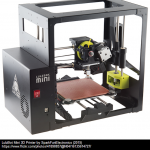
3D Printers
3D printing allows us to create solid objects that occupy space in the real world. 3D printing is an additive process whereby one layer (most often ABS plastic) is added onto another successively until the full object is formed.
Printers come in all shapes and sizes. They are promising and versatile machines and are best used for printing unique designs that solve specific problems. There are many different programs that can be used but educators in Quebec can acquire a free copy of SketchUp Pro Software (Computers only) (ask your local RECIT). If you are using SketchUp, it is important to add the SketchUp STL and Solid Inspector extensions.
There are many different 3D printers on the market now as well as services that will do the job for you for a fee. Just as with paper printers, the cost and quality vary greatly.
In order to make a 3D printing, you need to create a digital file of an object. As when learning to do anything, it is best to start simple and slowly build your understanding and ability to “think” about an object in 3D.
There is a variety of 3D or Auto CAD software available. We’ve added some of the easier free apps to our resources.
A common mistake that 3D beginners make is designing something that is way too complex. When building your first object try to keep it simple and remember:
- Walls must have a thickness.
- Surfaces must meet at the edges.
- All parts must be solids..(You can make a hollow cube, but the walls have to have thickness and each be solid and connected to the other planes)
- Everything should be connected to everything else. (no floating parts).
- The bottom or base of the object should be flat so it will stand up.
Electronic Circuit Kits

littleBits
littleBits are electronic building blocks that can be snapped together to turn on lights, make sounds and music, and to power motors and fans. They are intuitive and simple to use and are great for experimentation. They are sold as a kit and all the pieces are powered by a simple 9V battery.

littleBits Synth Kit
littleBits have designed a kit that contains a coding block that can be modified and controlled by other littleBits. There are many other types of kits that are designed for different projects and activities, from music-making to robotics.

Squishy Circuits
Squishy Circuits are great for introducing younger students to basic circuitry and the difference between conductive and non-conductive materials. Power motors, buzzers, and lights with the power of play dough.

Specdrums
Specdrums by Sphero are app-enabled rings that turn color into sound. Each ring is equipped with sensors that can detect colors, allowing users to tap on surfaces of different colors to produce various sounds, beats, and loops. The rings connect wirelessly to a mobile app, where users can assign different sounds or instruments to each color and create music by tapping on colored objects around them.

Merge Cube
Hold the world in your hands with Merge Cube! Suitable for Elementary +, this AR/VR cube allows you to hold 3D objects or experience 3D simulations. Pair this device with a Merge Headset for an immersive VR experience. It is also compatible with Tinkercad and other 3D creation software, so you can hold or preview your creations before printing them! Want to test it out before purchasing? You can make a Merge Cube using the paper template in our resource section. The Merge EDU apps are free, but bonus content requires a subscription.