Peripherals
Peripherals are external devices that you can connect to a digital device to do cool and exciting things! Below are some peripherals you may want to explore with students!

Silhouette Curio and Cameo
The Silhouette Cameo is an electronic cutting machine that can work with a wide variety of materials, from vinyl to fabric. Using Silhouette’s software, you can import images, manipulate and alter them, and cut your design using the many different cutting tools available. The Curio is a larger version that provides more width and depth to your canvas.

Embroidery Machine Software
Beyond the Silhouette cutters, there are other embroidery machines you may be using. Turtlestitch is an easy-to-learn software that is compatible with many embroidery machines and which uses block programming to code designs. Perfect for making complex embroidering patterns and learning about programming.
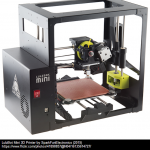
3D Printers
3D printing allows us to create solid objects that occupy space in the real world. 3D printing is an additive process whereby one layer (most often ABS plastic) is added onto another successively until the full object is formed.
Printers come in all shapes and sizes. They are promising and versatile machines and are best used for printing unique designs that solve specific problems. There are many different programs that can be used but educators in Quebec can acquire a free copy of SketchUp Pro Software (Computers only) (ask your local RECIT). If you are using SketchUp, it is important to add the SketchUp STL and Solid Inspector extensions.
There are many different 3D printers on the market now as well as services that will do the job for you for a fee. Just as with paper printers, the cost and quality vary greatly.
In order to make a 3D printing, you need to create a digital file of an object. As when learning to do anything, it is best to start simple and slowly build your understanding and ability to “think” about an object in 3D.
There is a variety of 3D or Auto CAD software available. We’ve added some of the easier free apps to our resources.
A common mistake that 3D beginners make is designing something that is way too complex. When building your first object try to keep it simple and remember:
- Walls must have a thickness.
- Surfaces must meet at the edges.
- All parts must be solids..(You can make a hollow cube, but the walls have to have thickness and each be solid and connected to the other planes)
- Everything should be connected to everything else. (no floating parts).
- The bottom or base of the object should be flat so it will stand up.









