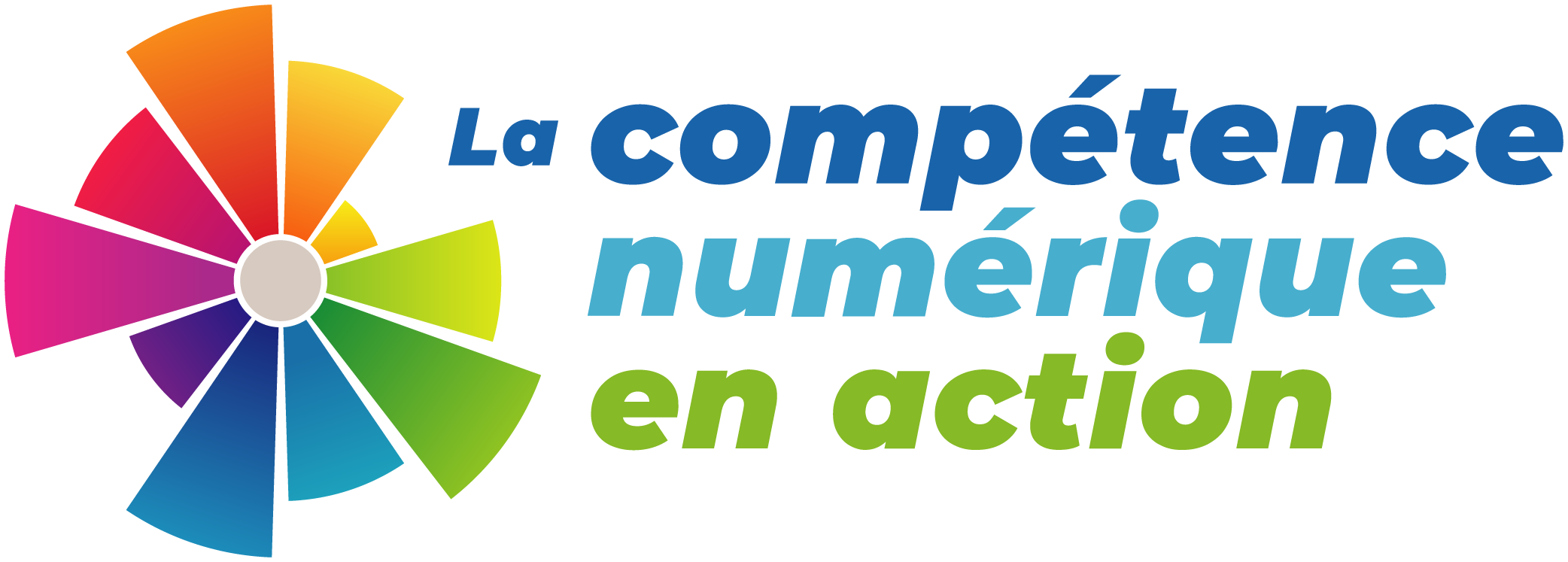Introducing the STEAM Student Set
An introductory video to littleBits, electronic building blocks.
Micro:bit resources (organized in Pinterest)
This Pinterest board has over one hundred resources, useful for getting started and going further with Micro:bits in your classroom.
LEARN: Unboxing Smart Cutebot 2022
Join us as we unbox and learn about Smart Cutebot
LEARN: Elecfreaks Ring:bit unboxing 2021
Join us as we unbox and learn about the Elecfreaks Ring:bit
LEARN: Unboxing Botley 2.0
Join us as we unbox and learn about Botley 2.0
Artie 3000: Firmware Updates and Resources
Educational Insights Artie 3000 resources.
LEARN: Unboxing the Artie 3000 by Educational Insights
Join us to unbox and learn about the Artie 3000
Blue-Bot: Guide and Activities
Learn more about what you can do with a Blue-Bot
LEARN: Unboxing and Getting Started with Blue-Bot
Join us to unbox and begin exploring the Blue-Bot
LEARN: Unboxing and Getting Started with Bee-Bot
Join us in. unboxing and getting started with the Bee-Bot.
LEGO WeDo 2.0: Computing Extension Projects
Check out this LEGO guide to learn how to do even more with your WeDo 2.o
WeDo 2.0 Curriculum Pack by Lego
Getting started, classroom management, activity inspirtation and more!
WeDo 2.0 Teacher’s Guide
Check out this Lego WeDo 2.0 Teacher’s Guide!
WeDo 2.0: Getting Started
WeDo 2.0 app. downloads and building guide.
LEGO: Lesson Plans
Easy search for lego activities and lessons using various Lego products.
Getting Started with LEGO® MINDSTORMS® Education EV3
A guide for beginning to use LEGO Mindstorms EV3 in your class
Bolt: Getting Started
Here are some activities to introduce you to the new Bolt by Sphero.
Sphero Edu. App
A link to download the Sphero Edu App. on various devices
Ozobot: Webinars and How-To’s
A collection of webinars on Ozobots. Ozobot 101 recordings and slides can be a great place to begin!
Ozobot and Blockly: At-Home Activities
At home challenges for ages 5+.
Dash, Dot and Cue Curriculum Resources
Go further with these Dash, Dot and Cue activities by Wonder Workshop.
Classroom Setup of Dash and Dot Robots
Wonder Workshop video on Classroom Setup of Dash and Dot Robots
Getting Started Guides: Dash and Cue
Learn how to get started with Dash and/or Cue.
Tickle (iPad only)
Tickle app (iPad only) to work with Dash & Dot (Tablet).
Makewonder: Link of all Wonder Apps (scroll down to “Apps”)
Scroll down to “Apps” to explore Dash & Dot (tablet) apps.
How to Block Pornography on Your Child’s Devices
Check out this 2023 parent guide by Common Sence Media to block pornography from your child’s devices.
SMART Notebook for iPad
The Smart Notebook app. is perfect for small group work. You can create content on the app. and use it to control the SMART Notebook software on your board from anywhere in your classroom.
Students could also create content (presentations, quizzes, etc) for the class on their iPads and then few the content on the class board.
Math Learning Center
Want to bring technology into your math class? Need some manipulatives but don’t have physical access to them? Here are several FREE applications that work on the web or on an Ipad.
GeoGuessr
A fun way to bring technology and games into geography class. Try to locate where you are on the globe for points. Play alone or in a group. Why not write a text about where you are virtually or research the location and landmarks while your at it?!
Dualless Google Chrome Extension
Only have one screen? No problem. The Dualless Google Chrome Extension allows you to split a single screen in two so you can be even more efficient than you already are!
Tayasui Sketches School
Want to bring technology into your art class? Try the Tayasui Sketches app. for IOS and Android.
Tutorials and downloads are available online.
Unstuck Cards
Got stuck somewhere when coding? Need to debug? Check out these unstuck strategy cards!
Build Electronic Circuits
Learn the basics of electronics with these guides available online!
Tinkercad
Learn the basics of 3D design for free! Contains activity supports/guides for educators.
SWIFT Playground
Swift Playgrounds is an app for iPad and Mac that allows students (and teachers!) to learn a programing language that was created by Apple. Check out Apple’s free interactive walk-throughs to learn more about this programming language and how to explore it with students!