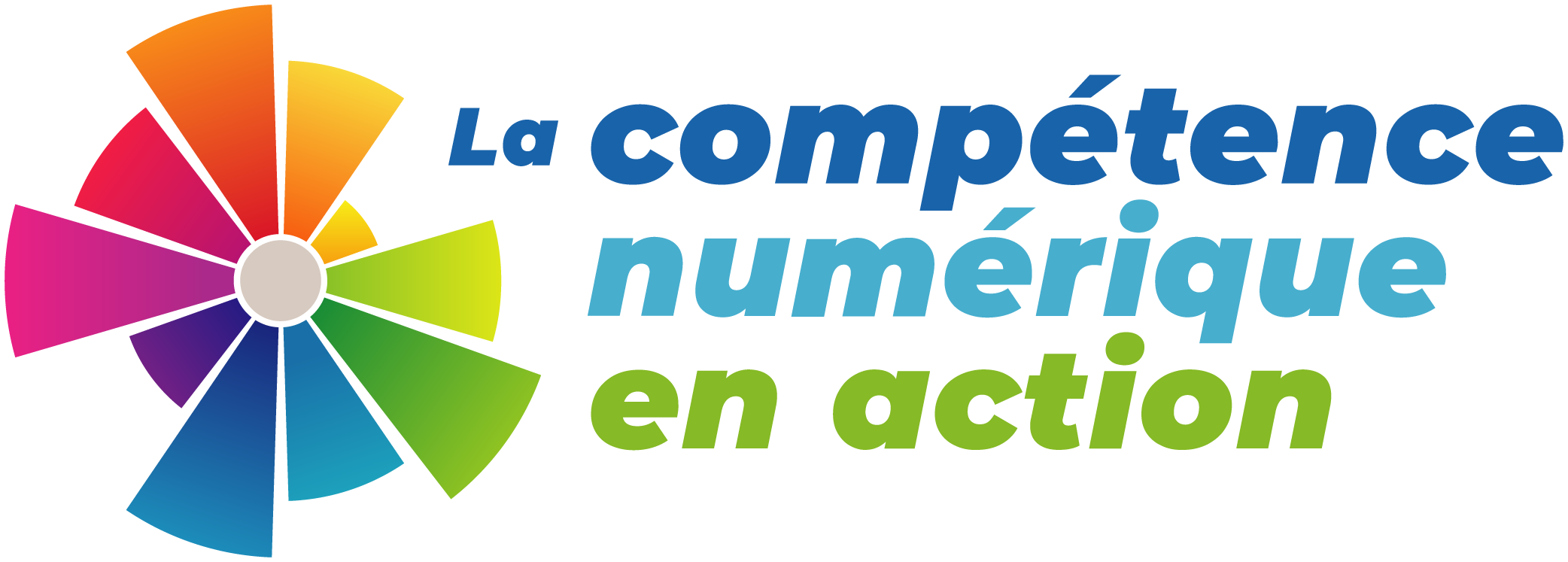GAME-CHANGING AI TOOLS FOR EVERY CLASSROOM
Artificial intelligence (AI) need neither be greeted with hype or hysteria. Sometimes AI is just software. by Gary Stager
“THE” Scratch Resource List
This list of Scratch and Scratch Jr. resources is the most extensive and all encompassing you’ll find anyway! Projects, studios, teacher accounts, strategies… you name it, it is on this list…
Micro:bit Hour of Code 2023 Resources
Checkout many Micro:bit projects that can be used during hour of code or any other time really… Highly engaging projects, data gathering, AI projects and more. Can be used with Micro:bit V1 and V2 🤖 Thanks to @CoraEdTech
Code Along! TurtleArt
Recording of the Code Along webinar hosted by the RECIT Provincial Service for the Anglophone Community on December 5, 2023! This recording is just under 1 hour, where we introduced educators to TurtleArt block coding platform in a slow, collaborative fashion. The intention of this webinar and recording is to inspire educators in integrating Edtech into their classrooms.
Code Along! TurtleArt Presentation
Accompanying presentation slides of the Code Along webinar hosted by the RECIT Provincial Service for the Anglophone Community! This recording is just under 1 hour, where introduced educators to TurtleArt block coding platform in a slow, collaborative fashion. The intention of this webinar and recording is to inspire educators in integrating Edtech into their classrooms.
VideoBriefs
This online tool generates summaries or bullet point overviews of YouTube videos.
CST Statistics mapping with Desmos, GeoGebra and Graspable Math
A collection of resources on the topic of “Statistics” from Desmos, GeoGebra and Graspable Math that can be used by CST Teachers to plan activities for their students.
CST Right Triangle Trigonometry mapping with Desmos, GeoGebra and Graspable Math
A collection of resources on the topic of “Right Triangle Trigonometry” from Desmos, GeoGebra and Graspable Math that can be used by CST Teachers to plan activities for their students.
CST Other Functions mapping with Desmos, GeoGebra and Graspable Math
A collection of resources on the topic of “(Other) Functions” from Desmos, GeoGebra and Graspable Math that can be used by CST Teachers to plan activities for their students.
CST Linear Systems mapping with Desmos, GeoGebra and Graspable Math
A collection of resources on the topic of “Linear Systems” from Desmos, GeoGebra and Graspable Math that can be used by CST Teachers to plan activities for their students.
CST Linear Functions mapping with Desmos, GeoGebra and Graspable Math
A collection of resources on the topic of “Linear Functions” from Desmos, GeoGebra and Graspable Math that can be used by CST Teachers to plan activities for their students.
CST Functions mapping with Desmos, GeoGebra and Graspable Math
A collection of resources on the topic of “Functions” from Desmos, GeoGebra and Graspable Math that can be used by CST Teachers to plan activities for their students.
CST Congruent and Similar Triangles mapping with Desmos, GeoGebra and Graspable Math
A collection of resources on the topic of “Congruent and Similar Triangles” from Desmos, GeoGebra and Graspable Math that can be used by CST Teachers to plan activities for their students.
Whose.land Task
Whose.land is a great platform to learn more about Indigenous communities, land acknowledgements, and more. You can use this platform to locate and search for information about Indigenous territories. In this DCA example, students use Whose.land to learn more about Indigenous territories in Quebec.
Unboxing Tale-Bot Pro
Check out Tale-Bot Pro, a cool little screen free robot for our youngest learners. It’s easy to get started, lots of different options for play and above all it’s fun! https://shop.matatalab.com/products/m… Enjoy…
Code Along : Makey Makey 101
This video tutorial was hosted by LEARN – RÉCIT Provincial Service for the Anglophone Community. Join us for a Taste of Technology, Code Along! During this webinar, we will introduce you to the Makey Makey microcontroller and walk you through coding activities using Scratch that can easily be integrated into your classroom.
Resources and link to the presentation slides are available in the video description.
Makey Makey Code Along Presentation
This video tutorial was hosted by LEARN – RÉCIT Provincial Service for the Anglophone Community. Join us for a Taste of Technology, Code Along! During this webinar, we will introduce you to the Makey Makey microcontroller and walk you through coding activities using Scratch that can easily be integrated into your classroom.
Once upon a time… with ScratchJr
In this activity, students will create or remix an existing story using Scratch JR. It is a checklist with images for students to reference when they are creating their stories.
Makey Makey Resource Hyperdoc
This helpful one-pager contains resources to get you and your students started with Makey Makey. It also contains examples of activities that can be done across the curriculum with various grade levels to activate Digital Competency alongside curricular outcomes.
The RÉCIT Provincial Services for the Anglophone Community created this resource.
How do I use a Google document?
Did you find a Google Doc. that you’d like to download to use but aren’t sure how? This 3-page guide covers how to print, save and copy Google documents to adjust the content! Note: Always remember to check the document’s copyright information before making any adjustments or republishing.
This document was originally created by l’équipe du RÉCIT univers social (info@recitus.qc.ca). Access the original document here. Their Google Doc was accessed in October 2023 and was then adapted and translated by the RÉCIT Provincial Service for the Anglophone Community in Nov. 2023.
neal.fun
A collection of online games and activities on various topics, including “internet artifacts,” where you can explore and learn more about the history of the internet. It also has a password game where you can practice creating safe and secure passwords with students and more.
Finding Usable Images Poster
A poster created by the RÉCIT National Service for the Anglophone community highlighting various websites that students and teachers can use to find public domain and Creative Commons images. Some websites focus on vectors, icons and photographs.
The Noun Project
Icons available to use with attribution under the free licence, without attribution for paid programs.
For full details about licence: https://thenounproject.com/pricing/
Kaboompics
A search for free images covered by a kaboompics licence that can be used in some content creation projects.
Negative Space
A source for images covered by a CC0 licence that can be useful for content creation.
Public Domain Vectors
A search to find public domain vector images that you can use freely for content creation.
Pexels
A search engine to find free stock photos, royalty-free images & videos for your projects.
Unsplash
A search to find free photos to use in your creations covered by Unsplash user licence.
Pixabay
A search engine to find stock images that you can use in your creations.
Immerse
A reverse image search by text or other photos to find public domain photos to use in projects.
Svg Repo
A search engine to find free icons or vectors to use in your projects. Images on this site are under various licences. Find more details at: https://www.svgrepo.com/page/licensing/
SkyView® Lite
An app to explore the skys above! The app is free with in-app. add-ons. View the sky through the app and access details about the constellations and a guide to help you find your location.
App store:https://apps.apple.com/us/app/skyview-lite/id413936865
Google Play: https://play.google.com/store/apps/details?id=com.t11.skyviewfree&hl=en_CA&gl=US
Sketchbook App for Android and iOS
An app that allows you to sketch out ideas! Free version available, with in-app add-ons available for a fee. The pro version is also available for Mac or windows.
PictureThis
An app that allows you to take a photo to identify the names of plants and access information about how to care for them. The app is free, with paid in-app enhancements available.
Photon Coding app
A link to download an app that works with photon robots. The coding program is icon based.
Photomath
An app that allows you to take a photo of a math problem and get an explanation of how to complete the problem. This app. is free with in-app purchases or enhancements.
Curaturae
Type a text, and this free in-browser platform generates images to accompany what you write!
Typatone
A free in-browser platform where you can type text to create music. A fun way to practice sight words!
Merge Object Viewer App.
An app available on istore that is compatible with a purchased or free printable merge cube that allows you to see and manipulate “objects” in your hands.
KUBO Educator Portal
Access the Kubo platform online, make your own maps, download costume templates for KUBO and more. You must register for a free educator account to gain access.
Measure App.
Available for free download on Apple i-store, the app allows you to quickly estimate the size of real objects.
MBlock
MBlock coding platform. Available in browser and app. Compatible with many makeblock robots, like Codey Rocky, mBot, and mBot Mega. Blocks and python.