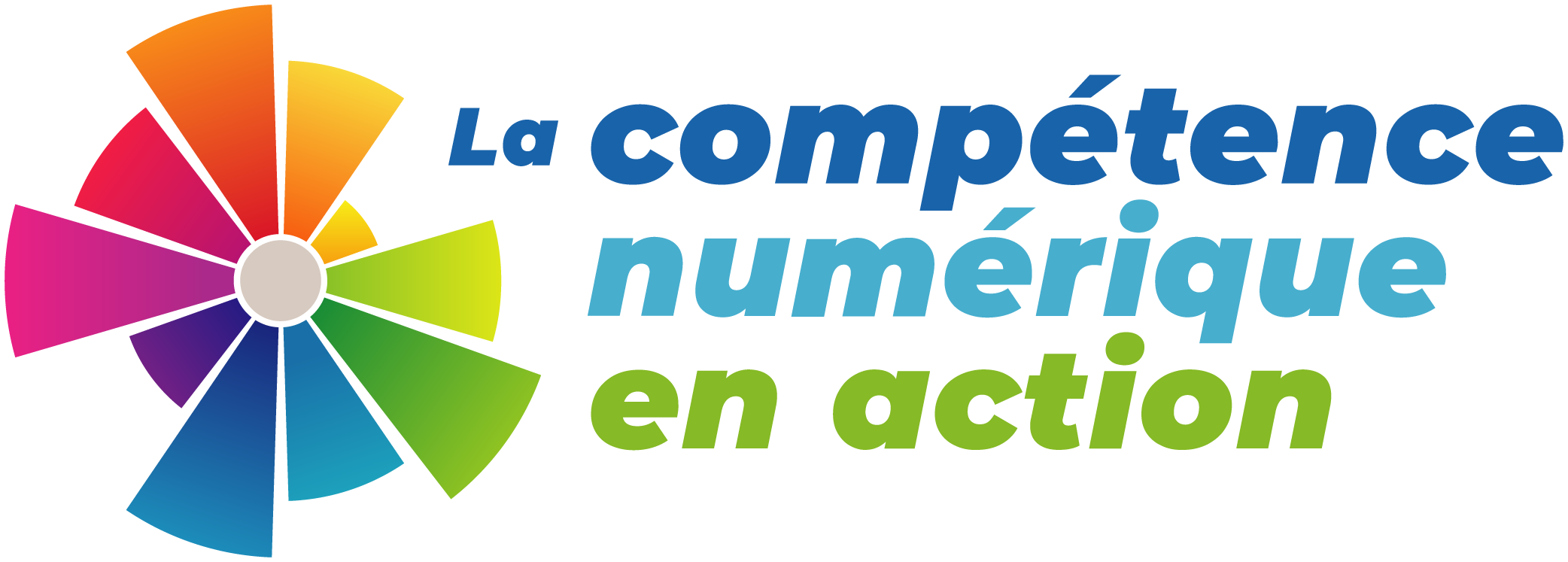Code Along! Scratch & Scratch Jr.
Recording of the Code Along webinar hosted by the RECIT Provincial Service for the Anglophone Community on January 9, 2024! This recording is just under 1 hour, where we introduced educators to both Scratch & Scratch Jr. coding platforms in a slow, collaborative fashion. The intention of this webinar and recording is to inspire educators in integrating Edtech into their classrooms.
Code Along! Scratch & Scratch Jr. Presentation
Accompanying presentation slides of the Code Along webinar hosted by the RECIT Provincial Service for the Anglophone Community! This recording is just under 1 hour, where we introduced educators to Scratch & Scratch Jr. coding platforms in a slow, collaborative fashion. The intention of this webinar and recording is to inspire educators in integrating Edtech into their classrooms.
“THE” Scratch Resource List
This list of Scratch and Scratch Jr. resources is the most extensive and all encompassing you’ll find anyway! Projects, studios, teacher accounts, strategies… you name it, it is on this list…
Code Along! TurtleArt
Recording of the Code Along webinar hosted by the RECIT Provincial Service for the Anglophone Community on December 5, 2023! This recording is just under 1 hour, where we introduced educators to TurtleArt block coding platform in a slow, collaborative fashion. The intention of this webinar and recording is to inspire educators in integrating Edtech into their classrooms.
Code Along! TurtleArt Presentation
Accompanying presentation slides of the Code Along webinar hosted by the RECIT Provincial Service for the Anglophone Community! This recording is just under 1 hour, where introduced educators to TurtleArt block coding platform in a slow, collaborative fashion. The intention of this webinar and recording is to inspire educators in integrating Edtech into their classrooms.
Finding Usable Images Poster
A poster created by the RÉCIT National Service for the Anglophone community highlighting various websites that students and teachers can use to find public domain and Creative Commons images. Some websites focus on vectors, icons and photographs.
CO2 Trends with Python
In this lesson, learners will use Python and the Pygal graphing library to visualize data about one of the most important issues facing our country: greenhouse gas emissions and their relation to climate change.
Beyond the Slideshow: Google Slides Activities for all Subjects – by Eric Curts
Beyond the Slideshow: Google Slides Activities for all Subjects – by Eric Curts
Table of Contents
🧰 General Resources
✋ Manipulatives / Drag and Drop Activities
🎞️ Stop Motion Animation
🖼️ Photo Words
🔊 Class Soundboards
👍 Tier List Activity
🌳 Non-Linear / Branching Slideshows
🍐 Interactive Slides with Pear Deck
✍️ Collaborative Writing and Feedback
🎬 Video Mashups
📚 Storybooks and eBooks
💭 Comic Strips
📰 Digital Newsletters
Canva
An online tool to “design absolutely anything, from logos and social media content to documents, prints and more. Tons of free templates, photos, etc”. A great way to create presentations and videos too!
Teachers can register for a FREE educator’s account using their SB ID. If your school board does not issue id’s, blacked-out pay stubs also work for registration.
How to Automatically Subtitle and Translate Google Slides and PowerPoint Presentations
How to Automatically Subtitle and Translate Google Slides and PowerPoint Presentations
Micro:bit 101: Getting Started with Microcontrollers
New to Micro: bit? Check out this comprehensive course for teachers and students alike. It contains capsules, how-to instructions, extension activities, and more!
This site was created by the Provincial RÊCIT Service for the Anglophone Community.
Jeu d’evasion Competence Numerique
Assistive Technology in the Classroom and at Home
“This section from Learn Quebec, provides information about Assistive Technology in the Classroom and at Home.”
Accessiblity Accross the Curriculum
“This section from Learn Quebec, provides information about making digital content more accessible for users.”
Classroom-Friendly Websites and Apps for Making Comics: Common Sense Media — Top Picks
“Use these great creation tools to help students learn cartooning and sequencing fundamentals, or just express themselves and demonstrate learning. Teachers might also create comics to put a fun, accessible spin on content, whether it’s a set of visual classrooms norms or a cheeky hook to kick-start a lesson.”
Apps and Websites for Improving Parent-Teacher Communication: Common Sense Media — Top Picks
“These apps and websites provide instant, practical, and regular communication tools to encourage active engagement between students, teachers, and parents.”
CAST UDL Book Builder
“CAST UDL Book Builder is a free online tool that lets kids create, publish, share, and read digital books. The tool is designed around Universal Design for Learning (UDL), an educational framework meant to support diverse learning needs. Books can include a range of visual, audio, and interactive supports for readers. “